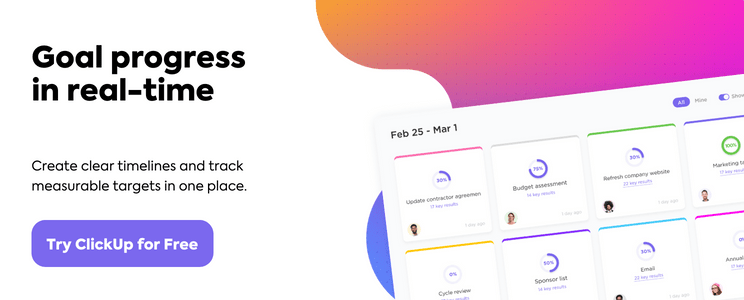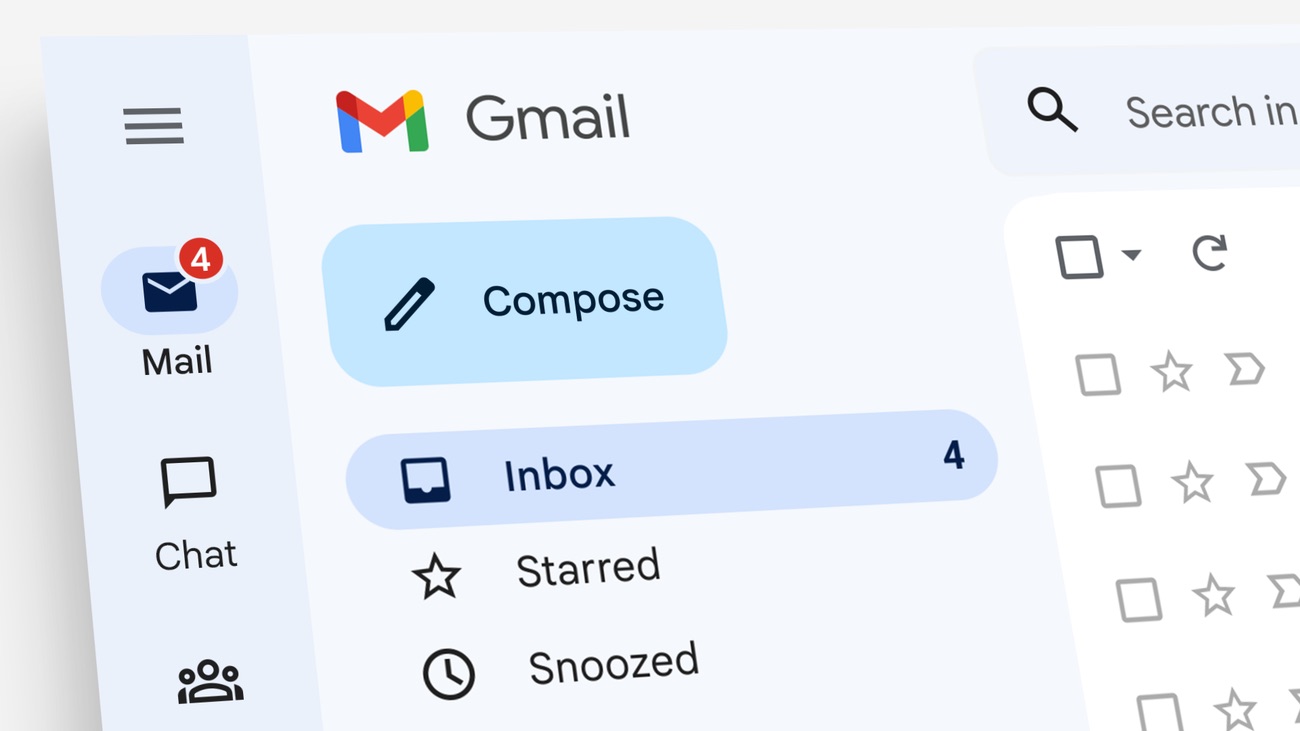9 Administrative Professional Tips for Small Business Owners
Business admin is something that you can’t escape if you are a small business owner. The larger your business grows usually the more administrative tasks that need to be done.
Using our professional tips for your small business will help you keep on top of your business admin and remain organised. Not staying on track and allowing yourself to fall behind on your business admin has negative effects that can hinder your income potential or reputation.

At Prime PA our clients come to us to reduce their admin workload because we provide virtual assistant services. Some of our clients have described themselves feeling as if they are stuck in a hole they can’t get out of because they have such a huge backlog of overdue admin. If you keep up with your admin by using these 9 administrative professional tips and you begin to make business admin a top priority you will stand a better chance of catching up with your overdue tasks.
Use these 9 administrative professional tips to improve your business admin
Tip #1 – Plan time to do your admin
You need to make sure you have set aside time to complete your business admin on top of the time you spend providing your service or product. Work on administrative tasks daily.
At Prime PA we make sure our business admin is dealt with before we begin to work on our client’s admin. This is to ensure that no matter what our business admin gets done. When running a business, especially if it is a service-based business, you will find that sometimes you focus too much on your clients and neglect your own business.
Unless you really enjoy doing your business admin duties we don’t recommend you doing all your business admin at once. A lot of our virtual assistant admin clients delegate their business admin to us simply because they find it boring. So if your business admin is something you plan to tackle by yourself then we suggest spacing out tasks throughout the week rather than doing all your admin at once, this way you won’t find it so boring.
Planning time for your business admin every day will form a healthy business management plan for you and you won’t be overwhelmed with too much admin at one time.
Completing your business admin is a necessity, once you take care of your business admin first you’ll be more organised to take better care of your clients.
To follow this admin tip – When you are planning what work you will be doing next week set aside a specific time frame to complete your admin preferably at the start of every working day.

Tip #2 – Schedule admin tasks to a project management app.
The best way to organise your admin is by using a project management app and prioritising your admin tasks.
Scheduling your admin tasks in a project management app will help you to manage what tasks need to be done and when.
We work and complete tasks from our to-do list each day, but as the business grows daily more tasks are added to our list daily. Even with our extensive admin skills, experience, and ability to work fast our admin list continues to grow. For this reason, we use a project management app to manage business admin, because it’s the most convenient way of remembering everything that needs to be done.
Using a project management app like ClickUp to schedule your admin tasks will also make it easier for you to delegate tasks. In ClickUp you can directly assign a task to another one of your team members, or delegate your task to a virtual assistant all from within ClickUp.
Within ClickUp you can estimate how long a task will take to complete, this will help when you complete Tip #1 as you can use the time estimates to plan out how much time you should set aside for business admin. Remember that unexpected delays can happen that can affect your estimated times, so try not to over-schedule too many tasks in one day.
To follow this tip – Schedule each task into a project management app. Set priority levels and due dates for each task to help you decide which tasks to do first.
Tip #3 – Do similar tasks at the same time
When switching between different types of tasks. You’d be surprised at how much time you can end up spending searching and opening different applications and websites that you need. If possible try and do similar tasks at the same time.
If you need access to specific web pages or applications when you are completing different tasks then doing similar tasks at the same time minimises the amount of time you spend switching back and forth between different applications and web pages.
To follow this tip – Schedule similar tasks together
Tip #4 – Organise your web pages for easy access
If you are following Tip #3 and are planning to do similar tasks at the same time then organising your web pages will help you.
Organise your most used web pages or applications into Bookmarks, Workspaces, or on your desktop, so that the web pages you need for each task can be easily found.
Bookmarks
You can create a folder within your bookmarks and add the most popular web pages for each service or task that you need to do.
Example
At Prime PA we provide virtual assistant, web design, & content writing services.
We have a folder for each of these services that we provide, within each folder we store web pages that we use when providing the service. When we are providing services we simply open the bookmark folder for the specific service so we can gain quick and easy access to the web pages and applications that we need.
To follow this tip – Create your own relevant bookmark folders specific to your business. Then bookmark the pages that you need the most and store the bookmark within the correct folder.
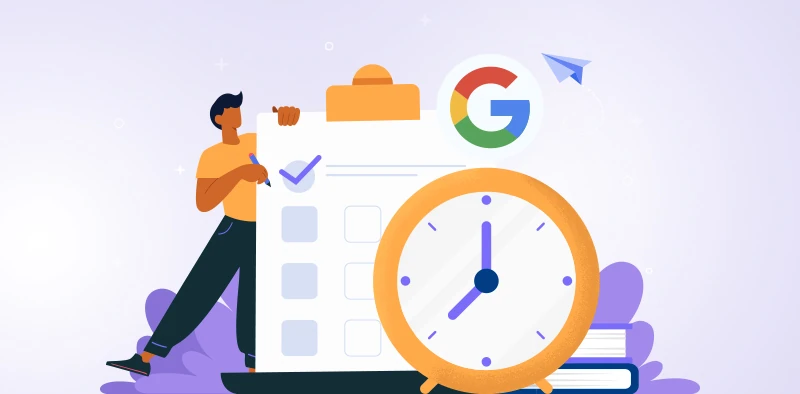
Workspaces
Google Workspaces allows you to create different workspaces that you can use to provide different tasks or services.
If there are documents you use often to provide a service or perform a task then create a workspace for your most popular task or service and add the documents you need.
This way when you start performing your task you can access the correct documents quickly.
To follow this tip – You need to have a Google Workspace account. Once you have a Google Workspace account click here to get instructions on how to create a workspace in Google.
Desktop
Did you know that it’s easy to add web pages to your desktop? By doing this you will never have to search for the web pages you access the most as they will always be right in front of you.
To follow this tip – Use these instructions and add your most used web pages to your desktop.
Tip #5 – Stay up to date with new admin software
Using software for your business admin can make the process faster and easier. You can find new and better ways to manage your business admin by using the right software.
At Prime PA one of our favourite admin software tools is Textexpander.
Textexpander is a tool you can use to create shortcodes that are automatically replaced with a chunk of text.
Example:
I find myself needing to write our company’s introduction a lot in emails and on social media.
I create the following shortcode in Textexpander: dfx
I type dfx while composing an email and also type dfx in a post on Facebook.
Instead of the text I typed (dfx) the following text is populated instead: Prime PA are team of virtual assistants each providing virtual admin and marketing support to small business owners.
This is a very convenient tool as it saves you time by not having to rewrite chunky paragraphs that you find yourself writing again and again.
If you are always rewriting the same text then Textexpander is probably going to make your life a lot easier.
Textexpander is just one example of a tool that will help you with your business admin, search for other tools as well that will help make business admin easier. Anytime you use software for your business or even for your personal life it’s best to always update your software regularly to ensure you have access to the newest security features that will keep your information safe.
To follow this tip – Search Google for software that will help your business admin. You can search for general business admin software or software for a specific area of admin such as email.
Your search may look something like this ‘email admin tools for small businesses’
It’s also a good idea to read reviews of various software as well to get a perspective from someone who uses it. The best site to get reviews for business admin software is Capterra. Capterra is a good choice for reviews as they have a lot of input from actual users of the software that is being reviewed.
Tip #6 – Set goals related to reducing or improving your business admin
Setting goals can help you to stay motivated about reducing your admin. Decide what you want to achieve, when you want to achieve it and how you will achieve it. I set goals within our project management app and it helps me to stay focused.
An example of a business admin goal is: This week I want all of the files and folders on my computer organised and correctly labelled.
A goal such as this will help you save time in the future when all your files and folders are correctly organised and named as you will find them faster.
Setting administrative goals will also help you when planning out what tasks you should focus on each week or month.
If you set good business admin goals once they are achieved your business admin will be noticeably easier to do.
Tip #7 – Stay organised by creating processes for admin tasks
If you’ve just learnt a new process or you have found a new better way of doing your admin, it’s a good idea to create a written process detailing how it’s done.
Creating written processes for tasks can be very beneficial even if they are tasks you don’t do often.
If it’s a task you don’t do often developing a written process will help you to remember what steps to take the next time instead of having to start over and research the process again.
We add written processes to the details of our task. This makes it easy to delegate the task and ensures the person who has been assigned the task will complete it the correct way.
Even if you are a solopreneur right now in the future you may have other team members or wish to outsource tasks to a virtual assistant. By creating written processes which you and others can follow helps your business to maintain a continuous high standard as you have made clear the steps in each process.
To follow this tip – The next time you have to find out how to complete a task that’s related to your business admin. If you think you will need to perform the task again in the future, then create a written process that you can follow.
Tip #8 – Hire a virtual assistant to complete your business admin tasks
Hire a virtual assistant to complete your business administration. A virtual assistant is a professional who works online from a different location to help you complete your admin and marketing. You can delegate your business admin tasks to a virtual assistant. Getting a virtual assistant to complete your admin tasks for you will drastically reduce your admin to-do list.
If your admin is completely out of control one of our virtual assistants can help you get back on track. You can download a VA delegation sheet here.
Tip #9 – Receive professional admin tips directly in your inbox
Subscribe to receive more professional admin tips from Prime PA.
We share our extensive admin experience and knowledge with our clients, and now we want to share them with our audience too. By subscribing you will receive the best admin & productivity tips from a professional virtual assistant directly to your inbox.
Our administrative tips will improve your admin experience and help you run and manage your business smoothly. You will receive one business admin tip at the start of each week.
We are confident that by using these 9 administrative tips, you will notice an improvement in your business admin.
If you are still struggling with your admin and would like some support you should come along to the next VA Introduction + LIVE Q&A Event. At the event you will meet virtual assistants, you can get your questions answered, and see what it would be like to have a VA doing your business admin. Register here
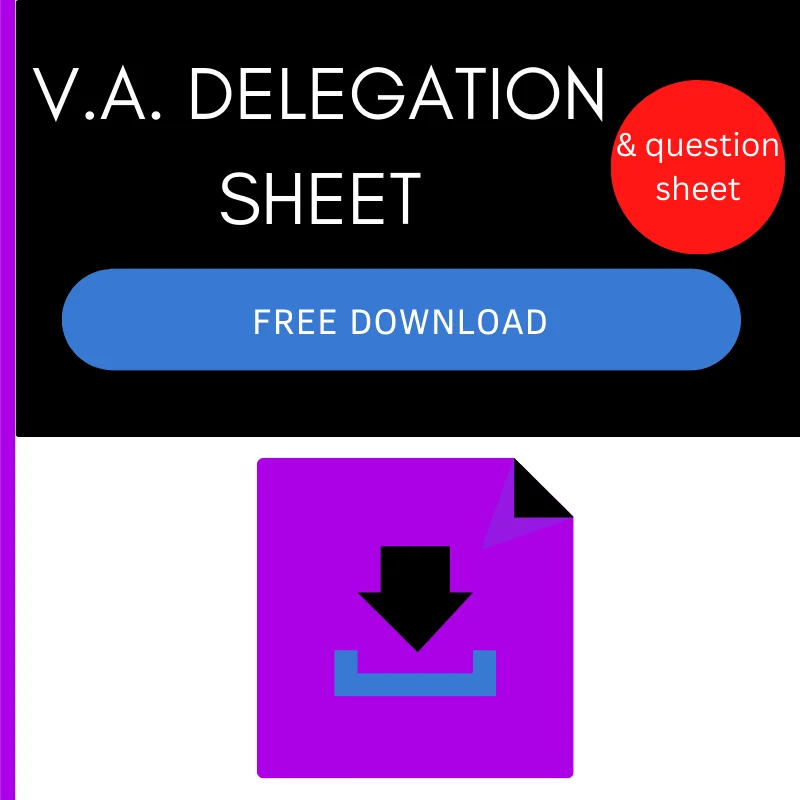
Your Title Goes Here