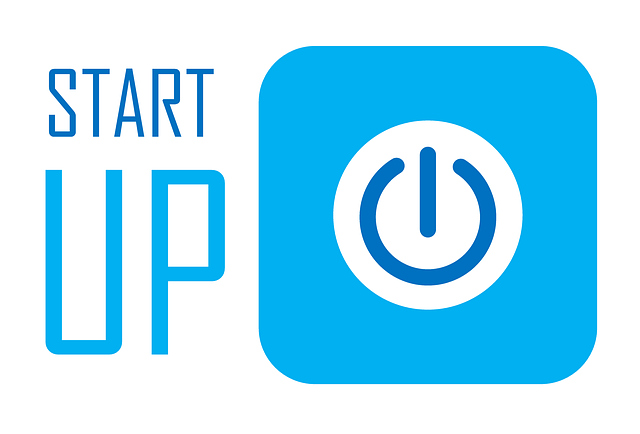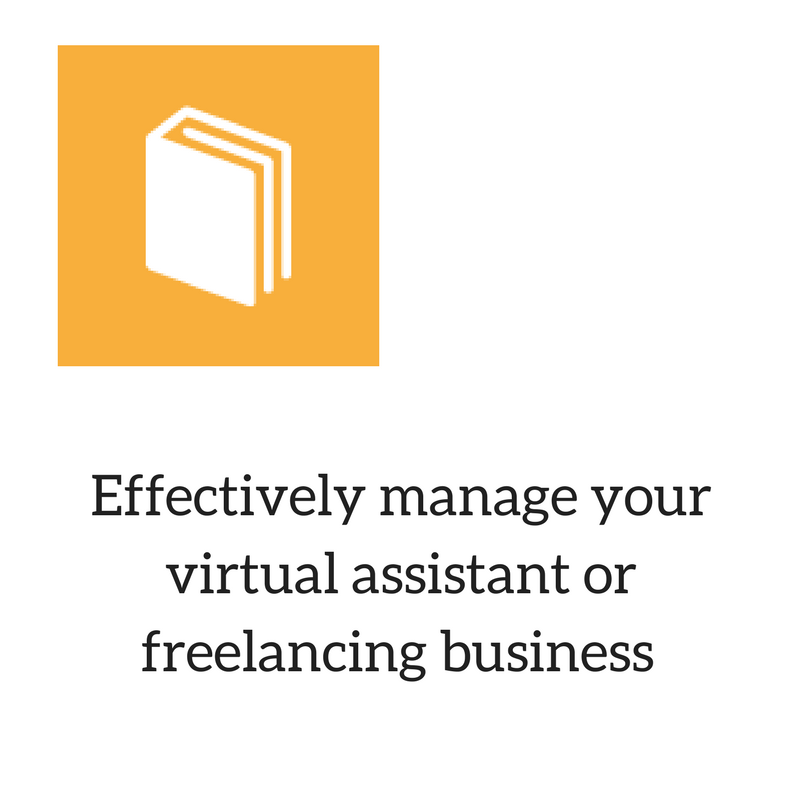Starting a virtual assistant business
- Rise in demand for virtual assistants 18%
Start Here
Download the free virtual assistant business startup pack.
![]()
7 steps to setup a virtual assistant business
Step 1 – Services
Step 2 – Tools and Software
Step 3 – Payment / Policies / Processes / Plans
Step 4 – Branding
Step 5 – Business Registration and Setup
Step 6 – Create a website
Step 7 – Marketing
VA Startup pack includes
Virtual Assistant Business Start-Up Checklist
Virtual Assistant Business Plan Template
Editable email templates
Request for information letter
Client rejection letter
Welcome email template

Free virtual assistant training
Learn from an expert virtual assistant
How to setup a virtual assistant business in 7 steps
Or to jumpstart your virtual assistant business enrol in a course. The Virtual Assistant StartupCourse shows you everything you need to know about starting a virtual assistant business.
View the Virtual Assistant Startup Course here
Step 1 - Services
Which services should I provide?
You need to choose the services, niche and target market you will be providing to your virtual assistant clients.
A niche is a service that you will specialise in providing to your clients.
Finding a niche will help bring clients directly to you from your target market that need your service. Your target market is the group of people that you select to market your niche. Check out the guides on the right for more information on both.
Choose services you enjoy doing or learn a new skill
Follow the instructions in the guides below to determine your virtual assistant services.
This will show you how to pick a niche that’s right for you.
Learn how to choose the right target market for your virtual assistant business.
There are many options of services you can provide your clients; here is a list of virtual assistant services.
Now you know what you are selling and who you are selling to
Complete and tick all sections of Number 1 on the checklist and move on to Step 2 
Step 2 - Tools and Software
Types of tools and software
Domain and Web hosting
Geographical / local numbers
Email campaign management software
Project Management software
Time tracking software
Appointment Scheduling
Invoicing software
Discover the best free and paid tools and software for your virtual assistant business
Did you know you can run your virtual assistant business using free software?
VA Software and Tools Course

The virtual assistant tools and software course covers:
- Email / Text editing / grammar software
- Lead generation software
- Website and SEO software
- Project management / Communication software
- Calendar / Scheduling software
- Social media and social media scheduling software
- Finance management software
- Meeting software
- Contracts / Proposal / password software
- Image and design software
- Other useful apps for time tracking, staying focused, sharing files and remote access
- Favourite tools and recommendations for VAs
Favourite tools we use to manage Prime P.A.
|
VCita |
| Accept payments and book meetings |
|
• Meeting / appointment scheduler • Accept, invoice and track payments • Manage clients CRM |
Click here to learn more about VCita
|
ClickUp |
|
Project management |
|
• Project management tool • Label and prioritise tasks • Assign tasks, team spaces, client space |

Now you know what tools and software to use for each service
Complete and tick all sections of Number 2 on the checklist and move on to Step 3 
Step 3 - Payment / Policies / Processes / Plans
Payment – Set rates and get paid what you are worth
Learn how to calculate and set rates for your services
Discover the best payment methods to offer clients
Policies – Manage legal risks by setting policies you stick to
Find out why it’s important to set policies for your virtual assistant business and what kind of policies you should put in place.
Tutorials and How-to guides – Help you streamline your processses
Find out how to manage multiple calendars at once.
Learn how to manage multiple email accounts. You can offer this as a service.
Discover an easy way to manage multiple social media accounts
Decide how you will offer each service and how much you will charge

Plans – Start filling in your business plan
You can download a virtual assistant business plan template here

Now you know how to offer each service, how much to charge and when.
Complete and tick all sections of Number 3 on the checklist and move on to Step 4 
Step 4 - Branding

Branding sends a message to your potential and existing customers about your business.
Branding your virtual assistant business
Branding your business is a crucial step when starting your virtual assistant business. The branding of your business not only makes your business more memorable but can also help your prospect create a positive image of your company. For many potential buyers, branding can significantly impact whether or not they will go on to do business with you.
Find out more below:
How to brand a virtual assistant business – Steps to creating a memorable brand for your virtual assistant freelance business.
Business branding – The basics – Why it’s important and what effect branding can have.
Now your business has a logo design, tagline and branding
Complete and tick all sections of Number 4 on the checklist and move on to Step 5 
Step 5 - Business Registration and Setup
How to register your business
You should be aware of the different options for registering a business,
then make a decision on which structure would be best for you.
Self-employed
Registering your business as self-employed tells the tax regulator that you are working and that you are going to declare your finances yourself at the end of each tax year.
If you choose this option, you need to declare at least one tax assessment per financial year. You can always change to a limited company at a later stage.
Limited company
Registering your business as a limited company is also an option. This option will require you to submit two separate tax assessments per financial year.
Registering as a limited company will also require you to charge V.A.T. Some of the benefits include V.A.T. exemption which allows you to submit a return to reclaim any V.A.T. you paid.
Staying up to date with changes and tax return deadlines is crucial to ensure you are complying with the law. You can find more information on how to register your business at HMRC.
Steps to register your business – Pro’s and cons of limited company vs self employed.
Take the necessary steps to register your business.
Now your business is registered
Complete and tick all sections of Number 5 on the checklist and move on to Step 6
Step 6 - Create a website
How to create a virtual assistant website
Create a virtual assistant business website to list your services and show your expertise
Your website now includes your branding and services
Complete and tick all sections of Number 6 on the checklist and move on to Step 7
Step 7 – Marketing

Marketing a virtual assistant website
Start marketing your virtual assistant business properly by reading the following:
Use the marketing plan template from the top of this page to plan your marketing schedule.
Your business is now visible to your target audience
Complete and tick all sections of Number 7 on the checklist 
Download virtual assistant forms, scripts and contracts
VA Management course
Learn how to manage your virtual assistant business – FREE

Work for yourself and build YOUR dreams (while helping others to build their’s).
—————–
Save yourself time and enrol in a course there’s lots more information and support available.