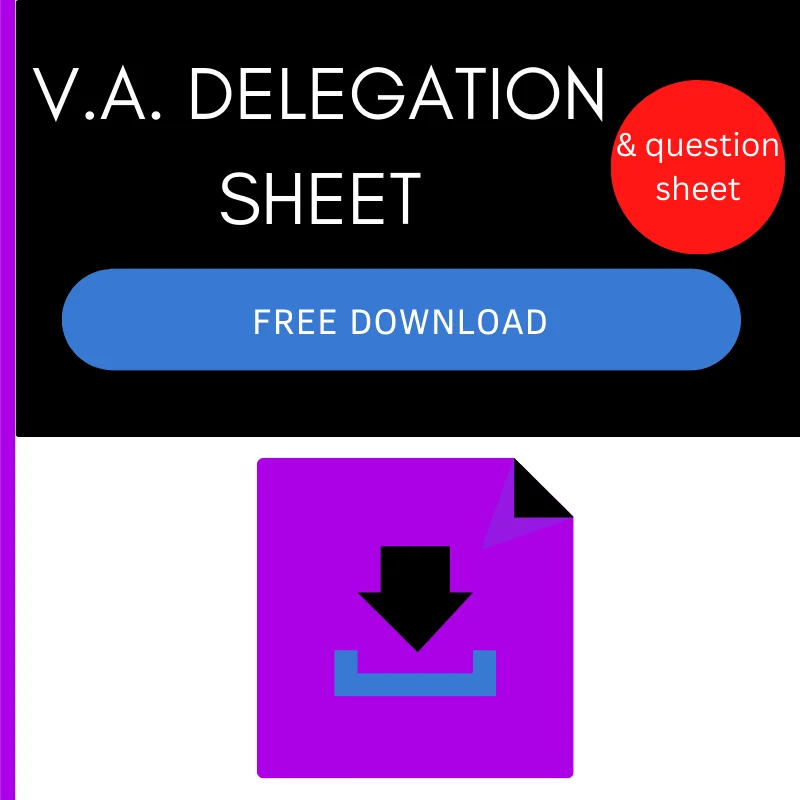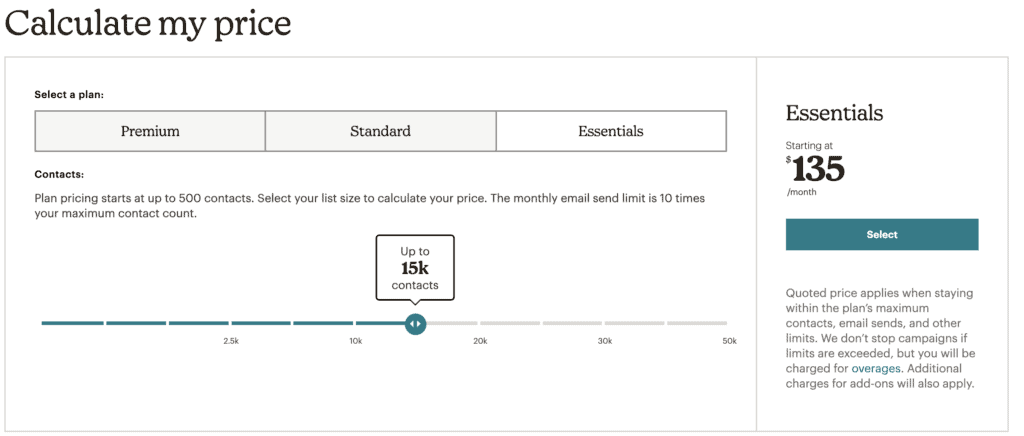MailChimp Review – Advantages of MailChimp in 2024
MailChimp is a marketing automation and email marketing platform that many entrepreneurs and small business owners use to create email campaigns, landing pages sign-up forms and more.
This is a 2024 MailChimp review designed to highlight the advantages of MailChimp and how you can use MailChimp to attract more customers to your business.

MailChimp review: Features
Here are just some of the features that MailChimp include:
- Create landing pages
You can use MailChimp to create multiple landing pages. MailChimp landing pages work as part of a sales funnel helping you capture more leads. You can find out more about creating a sales funnel here
- Build and publish a website
You can create a website using MailChimp with little to no web design experience. Use one of the ready-made templates, edit with your information and promote your website on social media.
- Create sign-up forms
Sign-up forms allow your website and landing page visitors to easily subscribe to your content. Sign-up forms can be used to collect data for leads or to capture information for your website newsletter content.
- Set up an e-commerce store
Set up your own professional e-commerce store using MailChimp. Sell or resell items and use MailChimp email marketing to send offers and spread the word about new exciting items.
- Accept payments online
If you are in the US or UK you can accept payments online using one of MailChimp’s secure payment options. Get even more from your MailChimp plan by using MailChimp to collect payments.
Send automated emails
Easily send automated emails to your blog or website viewers or to a list of customers you have offline. MailChimp automation lets you create a sequence of emails that are sent automatically to your customers. Emails can be triggered to be sent to people you have tagged according to their interests or to be sent to different audiences, this will help you to plan relevant marketing campaigns for different audiences or interests.
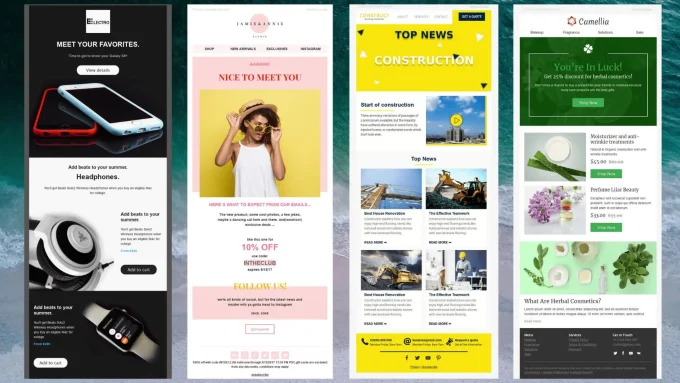
- Email templates
There are various email templates you can use on MailChimp. Just edit and enter your information and you will instantly have professionally worded email content to send to your target audience.
- A/B testing
If you have a paid MailChimp plan then you can do A/B testing, also known as split testing. This is really useful and will help you become more successful with your email marketing campaigns. Split testing allows you to send half of a specific audience one email and the other half a different email. You can then compare the results and use that information to further improve your email marketing.
- Email reporting
The results of your email campaigns can be seen and downloaded as a report. Your MailChimp email report details your email’s performance. As a virtual assistant I run email marketing campaigns for other small businesses and entrepreneurs, having the email reporting function is really convenient to download and send to clients as part of their progress report.
These are just some of the features that MailChimp has to offer, there are a lot more features. Depending on the MaiChimp plan that you choose you will have access to all or just some of these features.
Plans and Pricing
MailChimp offers four different price plans: Premium, Standard, Essentials, and Free.
Let’s take a quick look at each plan and see what they are designed for
Free plan
The free plan lets you easily create email campaigns and learn more about your customers
Essentials plan
The Essentials plan will send the right content at the right time with testing and scheduling features.
The Essentials plan starts from £10.32 a month
Standard plan
The Standard plan helps you to sell even more with personalization, optimization tools, and enhanced automations.
The Standard plan starts from £15.88 a month
Premium plan
The Premium plan is built for teams and is designed to help you scale fast with dedicated onboarding, unlimited contacts, and priority support.
The Premium plan starts from £277.89
Is MailChimp worth it?
Yes, the free plan is definitely worth it, you can do so much with it and still generate an income through email marketing without having to pay a penny.
If you don’t already have an email automation tool then we recommend starting with the free version. The free version includes MailChimp branding, if that bothers you you can upgrade to the essentials plan which is affordable.
MailChimp Review: Ease of use
In my opinion MailChimp is relatively easy to use, but that may be because I use it every day. The majority of my MailChimp virtual assistant clients have not found MailChimp easy to use and often struggle and have to spend time watching tutorials to make sense of it.
If you are using MailChimp mainly for only one or two features then learning those features will not be so time-consuming. But if you want to be able to use all of the features that MailChimp have to offer and you want to be able to do this easily, then you will need to invest some time to learn how to navigate the MailChimp dashboard.
MailChimp has a lot of features they also develop and add new features as and when they become available. So you may need to continue learning about the new MailChimp features when they are released.
If you want to save time or you just want a hand with the setup hire a virtual assistant to help you. A MailChimp virtual assistant can help you get your email campaigns started and help you continue to run and manage them.
MailChimp review: Comparison to similar email automation tools
MailChimp is by far the most popular email automation tool that you will come across. There are also a few others that are also very popular and offer very similar services which you may want to consider before choosing MailChimp.
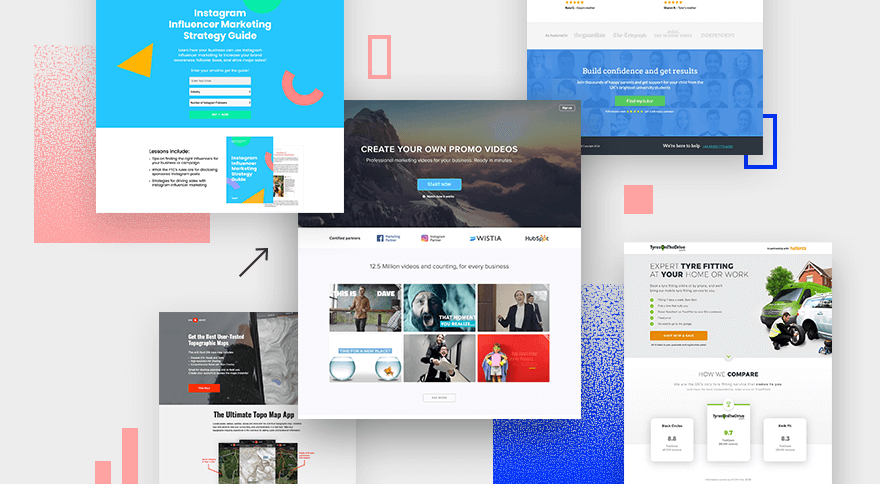
3 Top tips from a MailChimp virtual assistant
1. Build landing pages and create email automation with tags
Create a landing page with an offer and a form for your customers to fill in. Assign a tag to the form and create an email automation especially for that tag. Setup MailChimp so that every time someone fills in the form they are sent a sequence of emails relating to their tagged interest.
This will ensure your marketing is relevant and effective. Rather than sending everyone in your audience generic emails separate their interests into tags and send them emails according to their interest that they will look forward to opening and reading.
2. Remove inactive subscribers
Running a campaign to remove your inactive subscribers will help you clear the clutter. Having 500 or more meaningful subscribers who engage and are active with your content is better than having 3000 subscribers who are inactive.
Send your subscribers an email letting them know that they have been inactive for a while and that you will be removing them from your audience if they continue to be inactive. Your email will either lead to you removing the inactive members of your email list or will lead to some inactive members becoming active again.
3. Set a tracking code
MailChimp integrates with Google Analytics, once you have this integration setup you can track how many people came to your website from your emails.
MailChimp advantages and disadvantages
MailChimp comes with advantages and disadvantages for both you and your audience. This is what you should consider before choosing MailChimp as your email automation tool.
Four advantages of MailChimp
- Deliverability and open rate
Having tried other platforms for myself and for our clients, I can say that MailChimp offers the highest deliverability and open rates.
- Lots of features
There are multiple features of MailChimp that you can benefit from. Having one platform that offers so many features makes MailChimp an ideal choice.
- Analytics and reports
Because MailChimp provides analytics data you can always see how well each campaign is performing. Mailchimp tracks how many of your emails were opened, how many customers clicked a link in your email, how many emails bounced and how many people unsubscribed to your emails.
- Integration
MailChimp integrates seamlessly with several other tools allowing you to get even more out of your MailChimp plan. You can view more about MailChimp integrations here.

Four disadvantages of MailChimp
- Price
If you are not going to be sending emails frequently then MailChimp may not be as cost-effective for you as it would be for someone who sends multiple emails and generates income from their sent emails.
- Too many features
While many see having a lot of features as a good thing if you don’t know what the features are or how to use them, or they are of no use to you then they will be nothing more than clutter on your screen. As mentioned earlier MailChimp appears to always be developing so it is likely they will continue to add more features.
- Customer service
Customer service is only available via chat or email and can sometimes be slow to respond. This can be annoying especially if you have an urgent complex issue to deal with.
- Basic email design
Not much flexibility is offered when it comes to designing your email. If you want to get really creative with your email designs then you may find MailChimp limiting.
Is Mailchimp the best email automation tool?
In my opinion if MailChimp is not the best email automation tool it is definitely one of the best. It serves the purpose and includes a ton of features that will help to grow your audience and attract new customers.
As a virtual assistant, I have helped lots of people change over to Mailchimp from other providers. I have also helped customers change from MailChimp to different providers only to change back again.
The best way to know if MailChimp is the best email automation tool for you is to try it. No matter your situation there will be a MailChimp plan that suits you. The Essentials plan is the perfect plan for any business professional and the free plan is sufficient enough if you are a blogger.
Do you need a virtual assistant to help you set up your MailChimp?
Schedule a call with a virtual assistant and get some support.