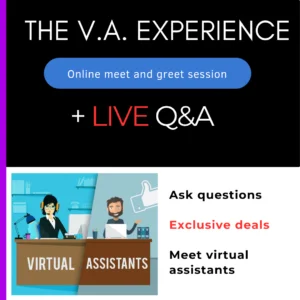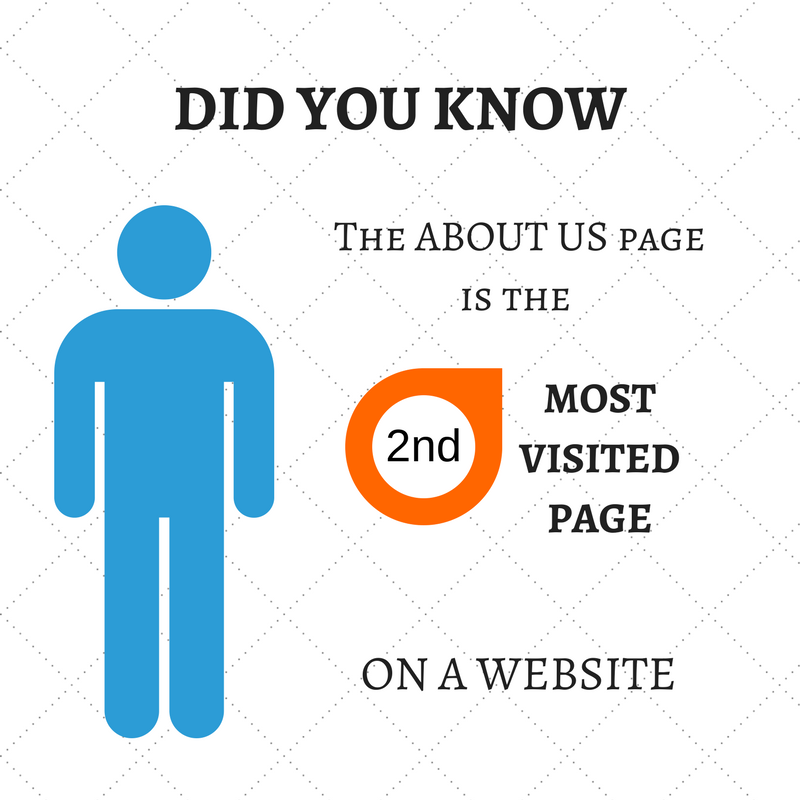What to include in your virtual assistant website
Your website content can include text, visuals, audio, or video that solve a problem or provide information.

In the virtual assistant and freelancing industry, your website is one of the main marketing tools you can use to attract your target audience. A beautiful landing page with relevant content which captures your visitor’s attention will make you stand out from the crowd and help to convert more visitors.
As you will be dealing with other businesses, it is vital that your website and its content is organised, relevant and structured to be most effective.
Some of the goals of your website should include:
- Providing customers with information by focusing on delivering value and problem-solving
- Capturing email addresses of visitors
- Building credibility and brand awareness
- Receiving enquiries
- Converting visitors into customers
Visitors will be coming to your website for a number of different reasons. These reasons can usually be divided into three categories called a buying cycle.
Your website visitors will likely fall into one of these 3 phases of the buying cycle.
- Awareness – They are looking for a way to solve their problem
- Interest – They are researching companies and prices to solve a problem
- Purchase – They know what they want and need the problem solved and are ready to buy.
When visitors browse your website, you should aim to have all the information they would ever want or need right there, no matter which phase of the buying cycle the visitor is in.
Why it’s important
A properly made website with relevant content and a good S.E.O strategy can be the main source of marketing that generates a lot of money. The potential to reach 1000’s of visitors from different countries is something you do not want to pass up.
A website is a convenient way for you to gain exposure and for people to find out about your business and services in their own time. Your existing customers will also use your website as a backup for the things you say. This is why it’s important that the information and content on your website are correct and relevant.
It’s essential that you plan your virtual assistant website properly in the beginning stages to save time on having to make too many edits in the future. Not only can this be costly, but it can also be time-consuming. A poorly planned website can lead to a low click-through rate or low visibility altogether.
As you will be dealing with professionals, your website and content need to be professional, as it will directly reflect your business. If a visitor sees no effort in your website, they may assume you won’t put in any effort with your services.
As we live in a time where people are extremely busy, they want to see a neatly structured website that serves their needs quickly, or they will just search for the next one that does. Think about how often you have searched and couldn’t find what you needed and ended up searching for it on a different website instead. Planning properly will help ensure you have all the information your visitors are looking for from the get-go.
What to include in your virtual assistant website
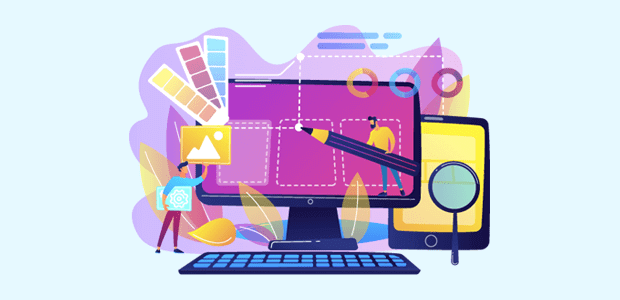
To get the most out of having a website, you need to include all the information someone from each stage of the buying cycle is looking for.
Your website should include your company’s branding throughout.
With the right information on your website, you will start to convert visitors into clients.
Your virtual assistant website will need a name/title for each page. Each page on your website should lead your customers to more information. This information will include some or all of the following.
- Who you are
- What you are about
- The problem you solve
- How you solve problems
- Services you offer
- Social media info
- How to get in contact with you
- Rates
- Testimonials
- Portfolios
- USP (Unique selling point)
- Blog
How to create a virtual assistant website – Getting started
Creating a virtual assistant website can be broken down into a 3 step process.
First, begin by deciding what you want to
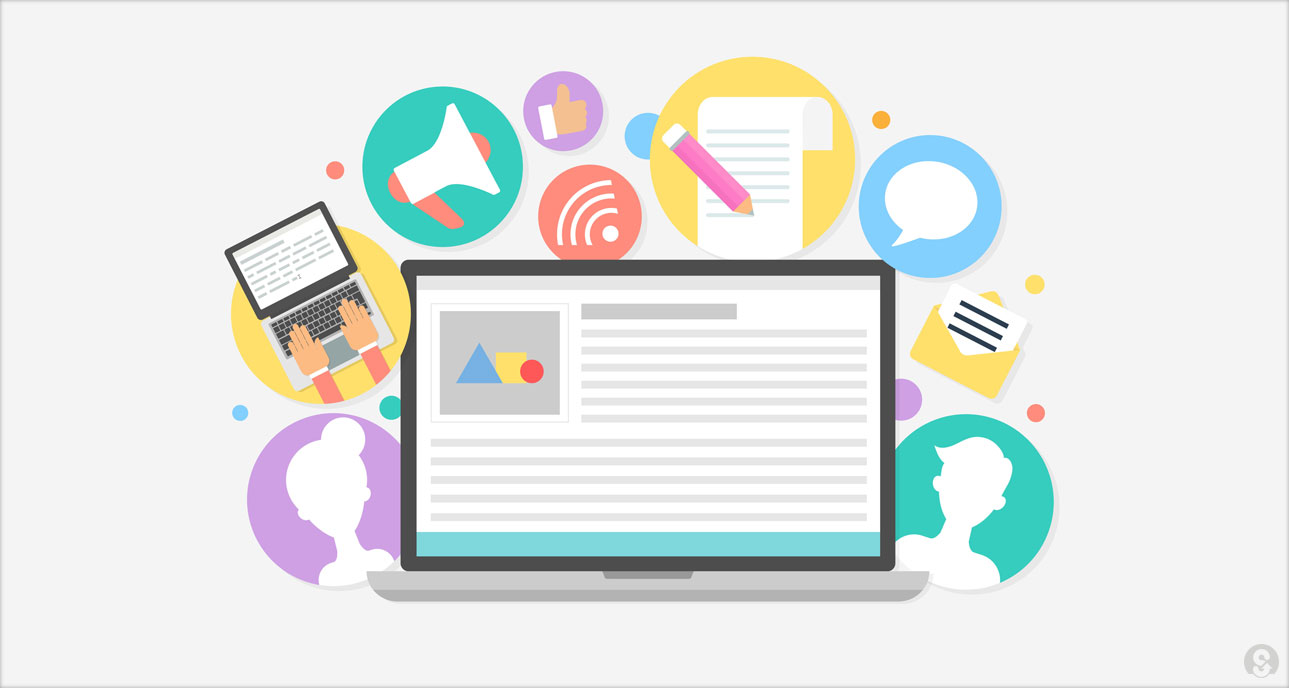
Step 1 – CHOOSE PAGES
Decide what pages you want to include on your website.
Recommended pages for your website
Home page – The main page visitors will land on the front door of your website.
About Page – Where visitors can find out more about you, your business, your values and how you operate your services.
Services – A list of the services you provide and/ or details about the features and benefits.
Contact Us – A page where they can find your contact information.
Blog – An extension of your website – where you display your expertise, personality, provide free value and form relationships.
Here are some more pages you can include
Prices/ Rates – A page where they can find pricing details and information
Portfolio – A page displaying examples of previous work
Testimonials/ Clients – A display of some of your past clients and/ or testimonials
F.A.Q. – A page answering all of the most popular questions your customers are likely to ask.
Once you have decided which pages you want to include on your website, you need to plan what you will include on each page.
Step 2 . PAGE CONTENT
At this stage, you don’t need to worry about what exactly you will write word for word. Just focus on the elements you want to have on each page.
Thinking about why you are creating each page and the actions you want your website visitors to perform on each page will help you select the right content.
Types of Content
- Text
- Images
- Call to action
- Links to blogs and other posts
- Social media symbols
- Table
- Title
- Testimonials
- Video
- Email opt-in
- Contact form
- Contact number
- Social media feed
How to choose features and content for your website.
Example – Home page features
Logo and/ or tagline – To gain brand awareness.
Two images – With subtitles to break up the text.
Call to Action – To prompt customers to receive a quote for services and make contact easily without leaving my site.
Paragraphs and subheadings – Short paragraphs detailing benefits, features and
Email sign up form – To show expertise with content I send. Plus, a free E-book to build an email marketing list.
Testimonial – To gain clients trust.
Example – Service page features
Table – To display services
Testimonials – To gain credibility and trust
Contact details – To trigger call after searching for their service
Quote form – To convert a quote into a sale, capture email addresses for marketing
Complete this process for all pages. Once you have done this, you will have a clear guide of what you need to focus on.
Step 3 – PAGE TEXT
Now it’s time to think about the actual text you are going to add to your website.

Search engine Optimisation, also known as S.E.O., is the process where you perform certain actions to gain or improve visibility on search engines like Google.
S.E.O. needs to be considered when it comes to writing text content for your website. Even though I always recommend you should write
Keyword research is the first action you need to take to optimise your website so that more people can find you online. Keyword research involves finding out which words people will type into the search engines that will bring them to your website.
To get started with keyword research, you can use Google keyword planner. It is a free tool that brings up search volumes and other relevant data related to specific keywords. It also includes information about the level of competition related to keywords.
There are two ways you can go about creating the text for your website. My favourite way I always do it is to write the content completely without Google in mind.
Then I do keyword research and edit my content by adding the keywords from the research to my content.
This way, it comes across a lot more natural as opposed to finding keywords and trying to create content around them.
Example: This is content I wrote purely for my visitors.
My name is Sarian. I am a virtual assistant who is highly experienced and has a passion for marketing. I can provide admin, writing and marketing support for your business. My services are confidential when you outsource to me, your work will be completed professionally and returned before your chosen deadline.
When writing this, I did not think of the search engines at all. I simply sat down and typed on my computer exactly how I would say it in a conversion.
Then I select keywords, replace some of the words in the content, or add the new keywords to fit into the content I already developed.
Example keywords: Virtual assistant services, business support services, content creation, marketing agent
After adding the keywords to my content, it now reads…
‘ My name is Sarian. I am a virtual assistant who is highly experienced. I am a passionate marketing agent. I also provide other virtual assistant services such as admin and content creation for businesses like yours. My business support services are confidential, and all outsourced work is always completed professionally and returned before your chosen deadline.’
Notice I still managed to get across what I wanted to say and just fitted the keywords around it rather than focusing what I want to say around a bunch of keywords.
This will help so much when it comes to being found and engage your audience. It’s all about finding the right balance between Google and the visitor.
When writing for your website, you want to avoid using words you don’t usually use in real life. People want to understand your content, and they don’t need to be confused by long, complicated words.

A website is not a blog. There does not need to be pages and pages of writing. People will only get bored. This is an example of where less is more. Obviously, you will need to add more text than others on some pages, but there is a limit to how much text you should add to each page. Generally
People want the information as fast and as easily as they can get it. Remember that if someone manages to set eyes on your website, chances are they are in one of the buying cycle phases, so it is down to your website content to convert them to an actual customer.
Things to not include on your website
Promoting yourself or your business as one that takes care of the jobs other entrepreneurs don’t want to do will not be as effective as marketing yourself as a business that can add value and increase productivity.
Be careful with your words and pick them wisely.
This also goes for social media as well. Social media is there for you to be yourself and express your thoughts. Make sure if you are linking a social media account to your website, your content is appropriate. An option is to create social media profiles for your business. If you decide to use your personal social media account, be selective about what content you put on there.
Take your time to develop your content for your website. There is a reason some websites convert better than others, and the reason is simple, it’s because of the content on the website. Creating a virtual assistant website is not something that should be rushed.
If you are writing your own website content, you will need to create the text from scratch. If writing is not something you especially enjoy, switching up tasks and taking regular breaks will help you stay motivated to complete it. Take your time to make sure it is an easy and engaging read for your visitors.
If someone else is going to be creating the content for you, this is going to be more of a simple process, as you will just need to provide notes on the main points you want to be expressed, and provide them with your keywords to ensure they add them to the content.
Once the website content has been written, it needs to be proofread for spelling and grammar mistakes. You can get feedback on your website before launching by allowing friends and family to read your content. Ask them if they can recognise the key points you are trying to convey within your website.
Once you are content with your content! You can start to create your website. If you are hiring a professional to build your virtual assistant website, you can send your content to them for them to include on your site.
When creating each page bear in mind that you want customers to stay on your website for as long as possible and click through to more pages, keeping this and the reason why you are creating each page in mind, is going to help you get your virtual assistant website content right the first time.

Our expert SEO expert will help you Improve your website and search engine ranking results.