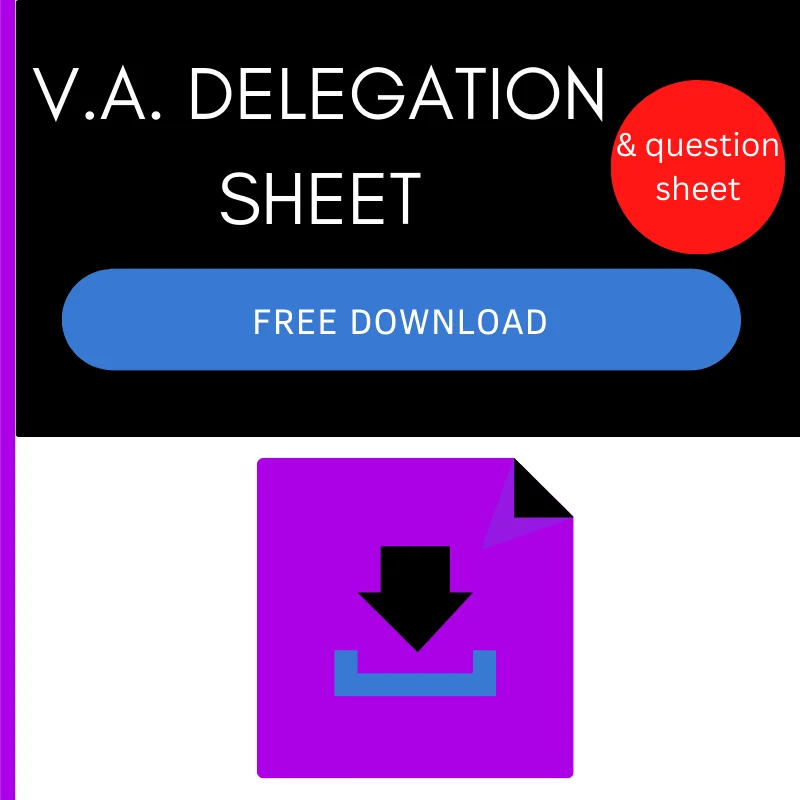WordPress Basics
WordPress is a free online website and blog creation tool

When you are starting with WordPress, there are a few main things you need to be able to do to set up your website or blog. To get started, we are going to look at creating pages and posts in WordPress.
Once you understand how to get your content onto WordPress, you can focus on customising your website according to your brand.
HOW TO ADD A PAGE ON WORDPRESS
A page on your website or blog should include information that doesn’t change often. Pages make up the menu. If you look at my menu at the top of this page, each option is a WordPress page.
- Go to the dashboard in WordPress. The page should look like this.
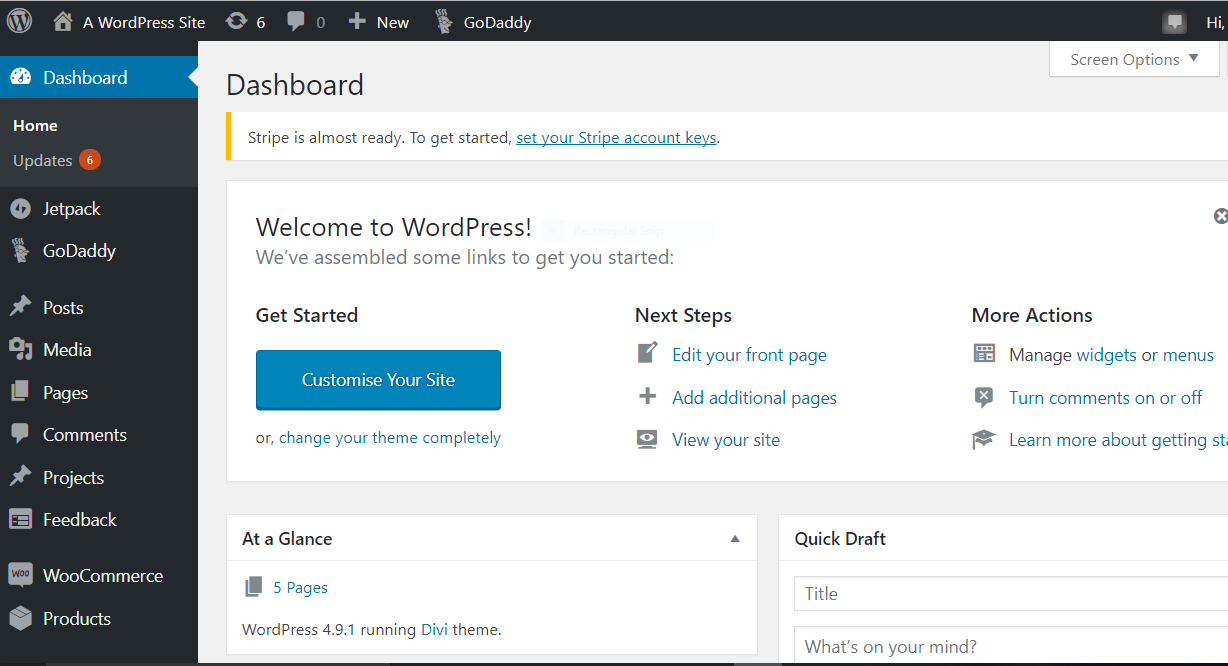
- Add a name for the page.
- Click on Pages which is on the dashboard menu. In the picture below, it is highlighted in blue. Once you click on this button, you will be shown an option to add new. Click the add new button.
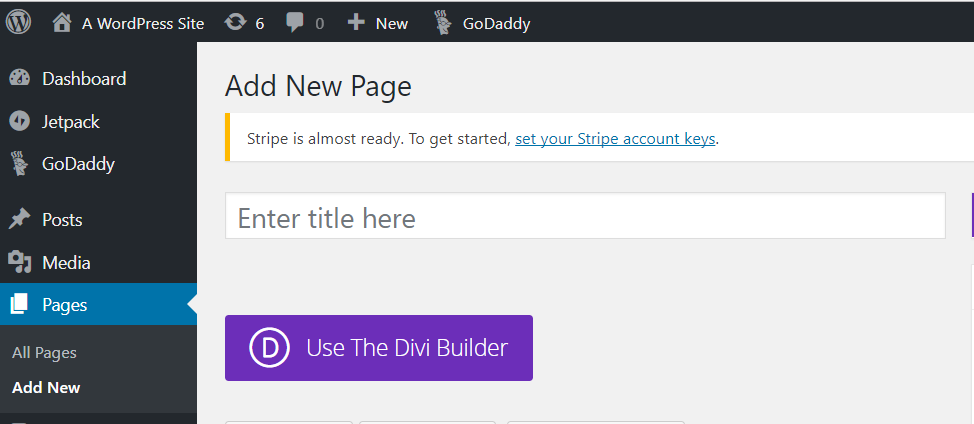
4. Click into the empty space, write content and add images to your page.
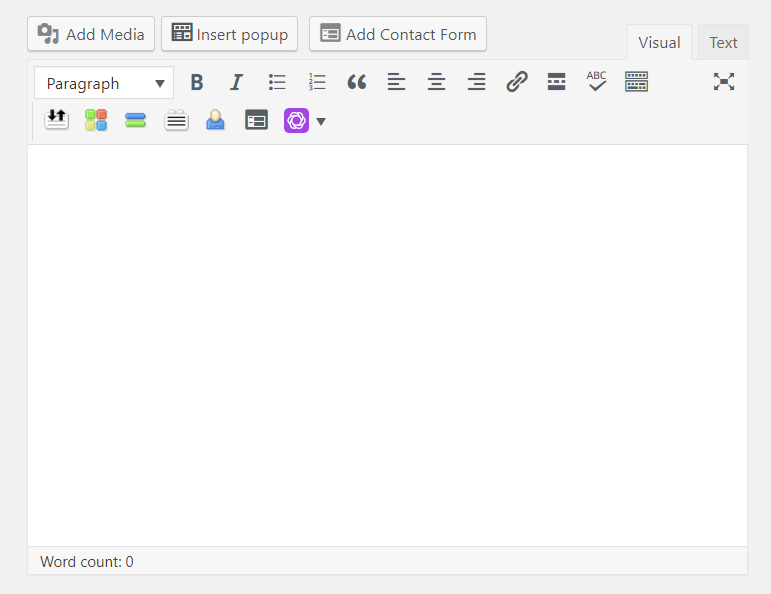
- To preview your work before you save or publish, click preview.
- To save a draft, click the save draft button.
- When you are ready to publish your content, hit the publish button.
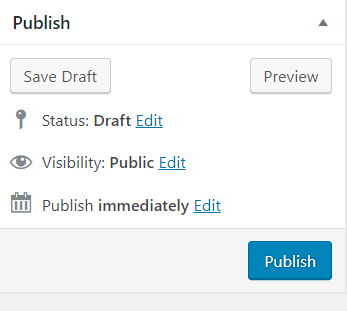
HOW TO ADD A POST ON WORDPRESS
Posts should include new information. This is the option to use if creating a blog post. If you frequently add more information and content to your site, this will usually be created as a blog post.
To add a post, it is a similar process to adding a new page.
- Start at the WordPress dashboard.
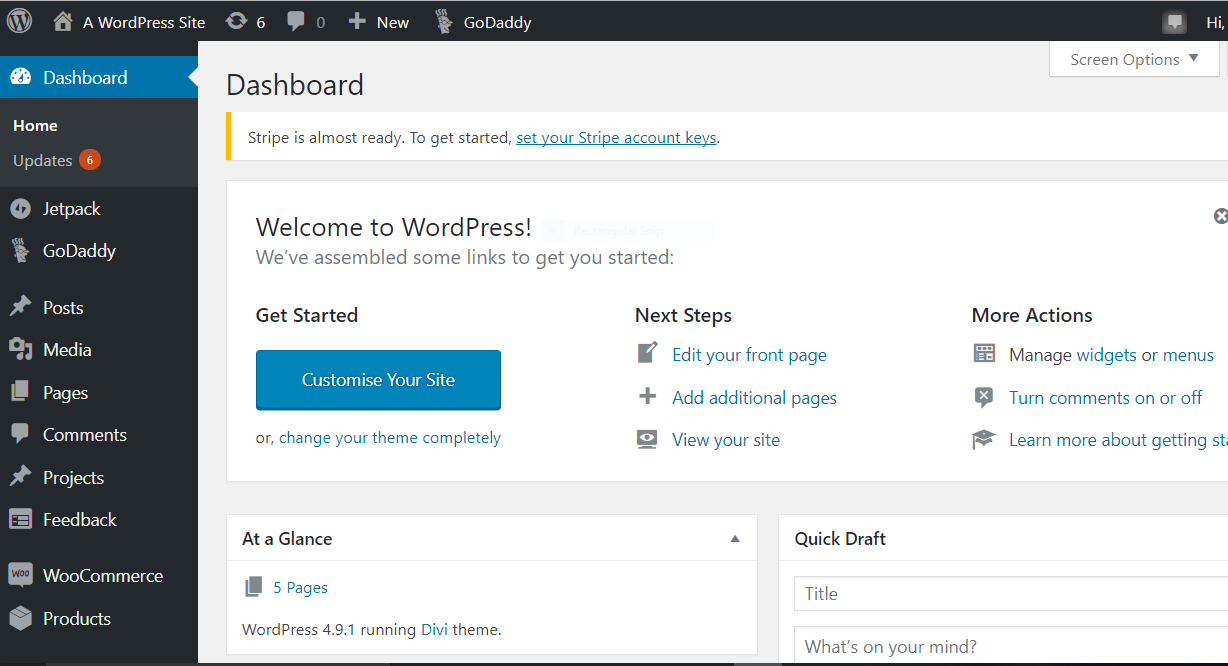
- Click on posts. This is highlighted in blue in this picture, and click on add new.
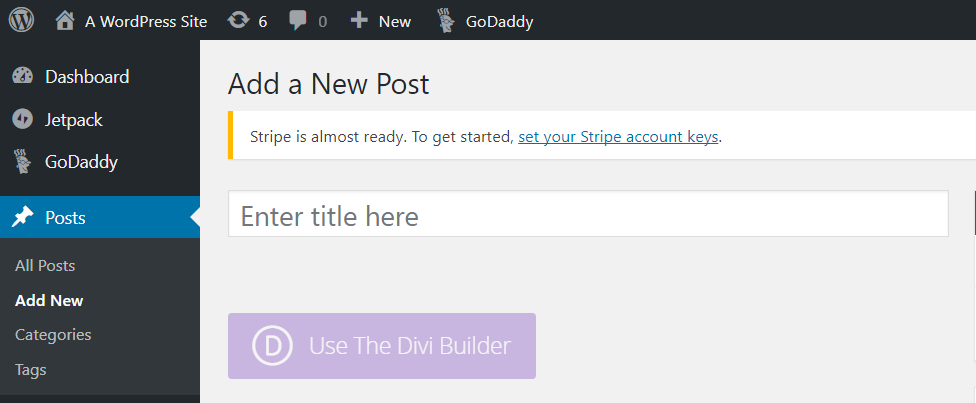
- Add a title for the post.
- Click into the empty space, write your content and add images.
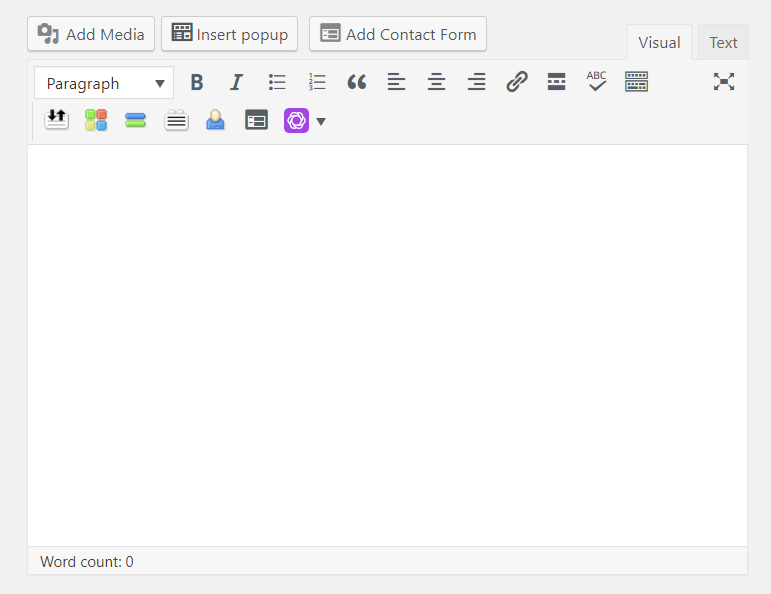
- To preview your work before you save or publish, click preview. To save a draft, click the save draft button. When you are ready to publish your content, hit the publish button.
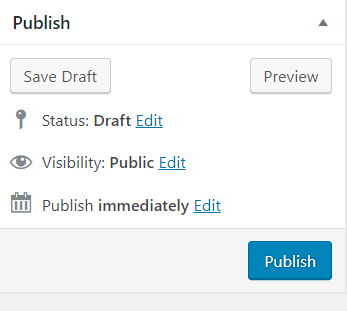
Once you have completed these steps and uploaded your content and data, you can then customise the site according to your branding.
Download plugins, which are tools you can add to your website to improve the user experience and capture more data and stats from your website.
Make sure to proofread your work. If you right-click using your mouse in the white space of the content box, it will give you the option to turn on the spellchecker. Doing this will help you to avoid mistakes?

WordPress Training
1-1 Tutorial
Learn how to build your own website from scratch
Duration: 2hr + 30min
Level: Beginner