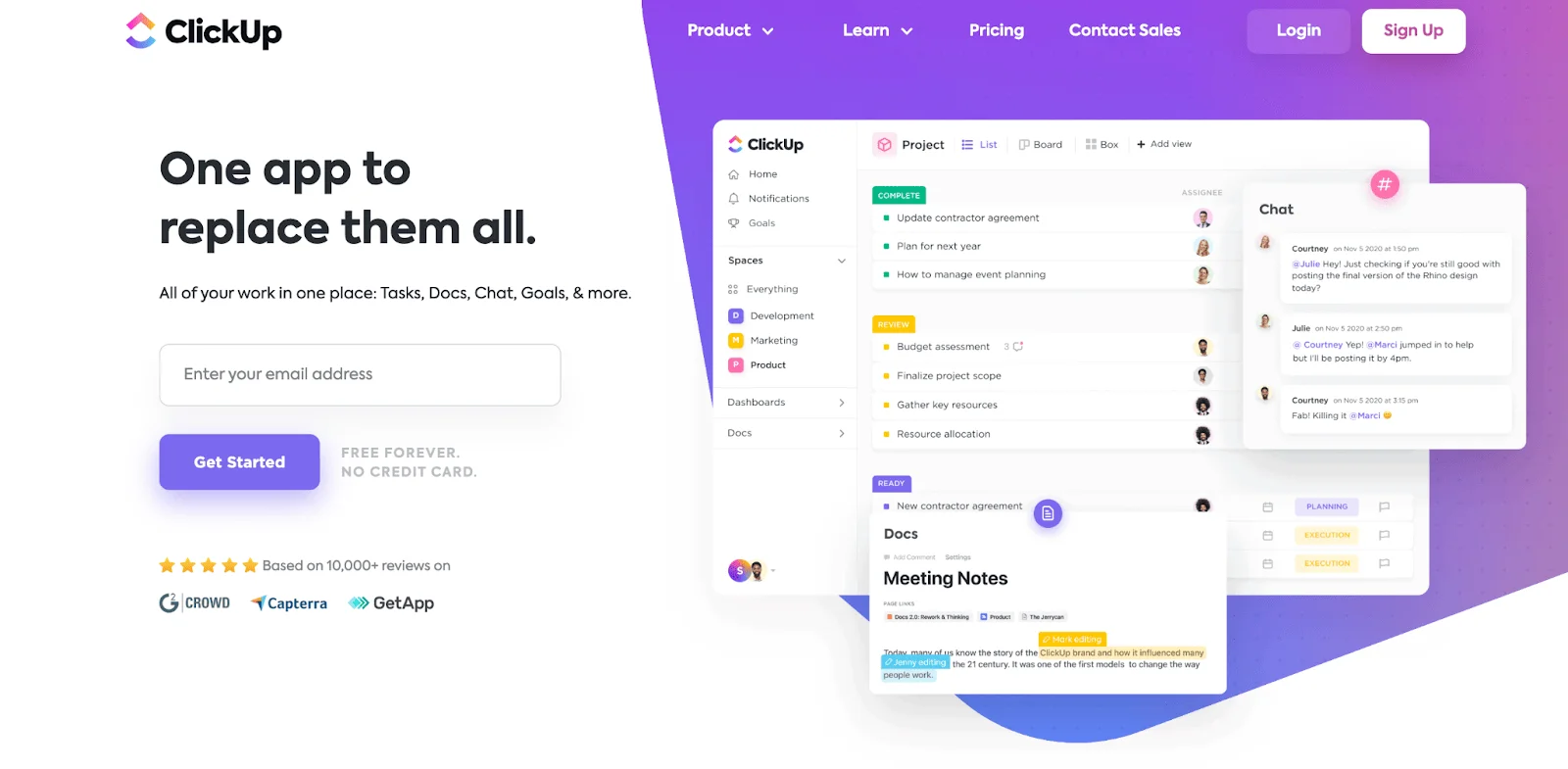Daily Office admin duties list & free business admin checklist
If you are running a small business there is no way of escaping your daily office admin duties. Even if you are not the person who is actually responsible for completing your daily office admin duties list, as a business owner you are still the person that’s responsible for making sure it all gets done.

Having a basic plan in place on what admin duties to complete and when you should complete them will help you stay organised while managing your daily admin duties.
As a business owner, you will need to focus on different business admin tasks on a daily, weekly, monthly and yearly basis.
This article is a general guide to admin duties for small business owners. You can download a detailed checklist including daily admin duties. You can customise the checklist and add more tasks that are specific to your business and remove tasks which are not relevant to your business.
Daily office admin duties
Your daily office admin duties should include tasks that you need to get done every day.
If you’re running a business by yourself the last thing you want to do is spend all your time on business admin tasks. Your main focus and the majority of your time should be spent on income-generating tasks. With that being said there are still going to be admin tasks that you need to complete daily.
To avoid wasting time on completing administrative tasks which don’t necessarily need to be done every day, only do tasks that would negatively impact your business if they were not done every day. Below are some examples of business admin duties that need to be done daily.
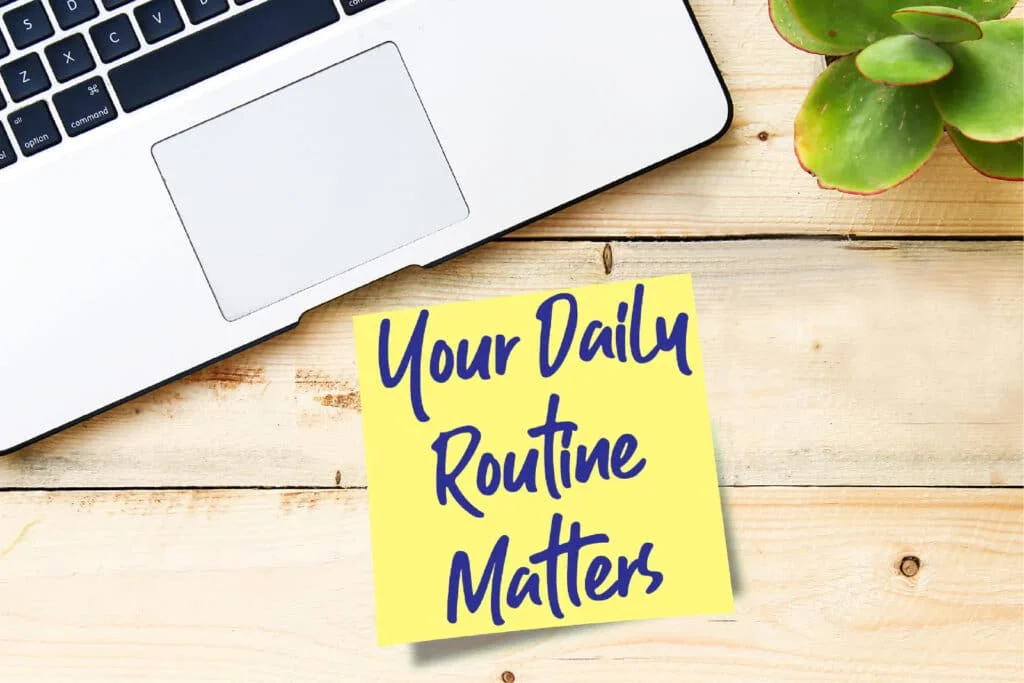
Email management
Managing your email is something that should be done every day if not the amount of emails you have can get out of control and your inbox becomes overwhelming. Managing your email daily stops your email from being able to get out of control. Read this article which explains the ‘3 email rule’ for managing your email inbox. This is the method we use for managing emails at Prime PA and our inbox always stays organised.
Appointments and Phone calls
If you have any appointments or calls these will need to be handled on the days that they have been scheduled for. If you don’t already have a scheduling system for customers to be able to book calls with you you should consider VCita or Calendly. Giving your customers the option to schedule a call with you also gives you more time to prepare for calls.
You should spread your phone calls and appointments throughout the week. Avoid scheduling appointments and phone calls all for only one day of the week and don’t schedule them back-to-back as sometimes they can run over the planned time which will affect the rest of your schedule.
Existing business admin tasks and duties
Business admin tasks specific to your business that need to be done for the continued success and smooth operation of your business should be scheduled and done daily. Don’t forget to customise the business admin checklist by adding your own admin tasks to the list.
Scheduling new admin tasks and duties
You should be scheduling new tasks daily as and when they arrive. Whenever you think of something new that needs to be done for your business the best thing to do is to add it as a task in your project management app. To ensure you do not spend too much time adding new tasks you can always just write the task name then come back and set the task due date and add more information later.

Office admin duties that should be done weekly
Weekly office admin duties include tasks that need to be done once a week.
Your weekly admin duties will include your business tasks which don’t have to be done on a daily basis, but may negatively impact you if you were to wait a month to do it. The type of tasks you should complete weekly include
Reviewing your business bank account
You should check your business finances at least once a week to see exactly where you are. This can help you with making financial decisions for the future.
Hopefully, you are already using bookkeeping software like Quickbooks or FreeAgent. Bookkeeping software allows you to see an overview of your income, expenses and profit helping you to keep better track of your business finances.
Payroll
If you have staff or contractors then you need to ensure that you have tracked the time they work for you during the week. Enter this information into the payroll. This can also be done when you’re reviewing your business bank account. You can review your finances again after you have deducted the amount to pay your staff.
Manage inventory / time
If you have physical products it’s time to count your stock. If you are providing a service it is time to check your availability.
Inventory management – If you are selling physical items
It’s great if you already have some type of inventory tracker so you won’t have to manually rack your numbers, you should still be reviewing the numbers once a week. Doing this will help make decisions about what items you need to focus on selling next week.
Time management and availability – If you are offering services or selling physical items
If you have calendar scheduling software then you won’t have to manually track your availability in a diary (even though we suggest you do both so you have an offline backup just in case ). You still need to review your availability. Doing this will help you see what availability you have next week and what services or tasks you should aim to fill it with.

Monthly office admin duties
Your monthly office admin duties should include admin tasks that don’t need to be done more often than once each month. Monthly admin duties include
Reviewing your business plan
Your business plan needs to be looked over and reviewed from time to time. Checking your business plan once a month is sufficient for you to update your business plan and at the same time refresh yourself on your business objectives and goals.
Social media plan + schedule
Thanks to social media scheduling tools like Buffer you can schedule your social media posts a month in advance. This makes it easier for you to spread awareness of your business fast without having to spend too much time on it. Doing your social media 12 times a year will have you covered for the whole year.
Google Analytics
If you were to wait a year to check your Google Analytics data then you wouldn’t be able to use the data to make the necessary changes in time. This is why you need to review your website’s analytics data at least once a month so you can create a plan to improve your stats the next month.
This 1-1 beginners Google Analytics skills training course is perfect if you want to be able to understand your Google Analytics and website performance.
Social media analytics
As you will be creating your social media schedule on a monthly basis, before you create and schedule your posts you should complete a review of your last month’s performance to see which posts attracted the most views, comments and shares. Then use that information to create your next month’s posts
Office admin duties that should be done once a year
Your yearly office admin duties should include tasks that don’t require you to do them more than once a year.
End of year accounts
Check your yearly financial report and see how your business is doing compare this information to previous years. You can also use this information to make financial estimates for the future.
Annual performance review
It’s time to look at the annual performance of your business. How is your business performing overall?
Your annual performance review should include analytics, financial, social media and customer data. Compare your annual yearly performance to previous years.
There are other duties and responsibilities you will have as a small business owner that do not necessarily fit into daily, weekly, monthly or annual categories but will need to be done as and when the need arises. For example, your income tax duties and responsibilities will need to be done by the tax deadline. Your business tax deadline date will be different depending on where you are located.
Additional office admin duties that don’t recur on a daily, weekly, monthly or yearly basis are also included in the daily office admin duties list so you won’t forget to get them done.
Download a daily office admin duties checklist here. This checklist features over 30 office admin tasks that you can tick as you complete each item.
We also recommend that you upload each of your daily, weekly and monthly tasks to a project management or task management app like ClickUp.
Did you know a virtual assistant can help you by doing your daily, weekly, monthly or yearly admin tasks?
Come along to our next VA Introduction + LIVE Q&A Event where you can meet virtual assistants, ask questions and find out what it would be like to have a virtual assistant completing your business admin tasks. Register here
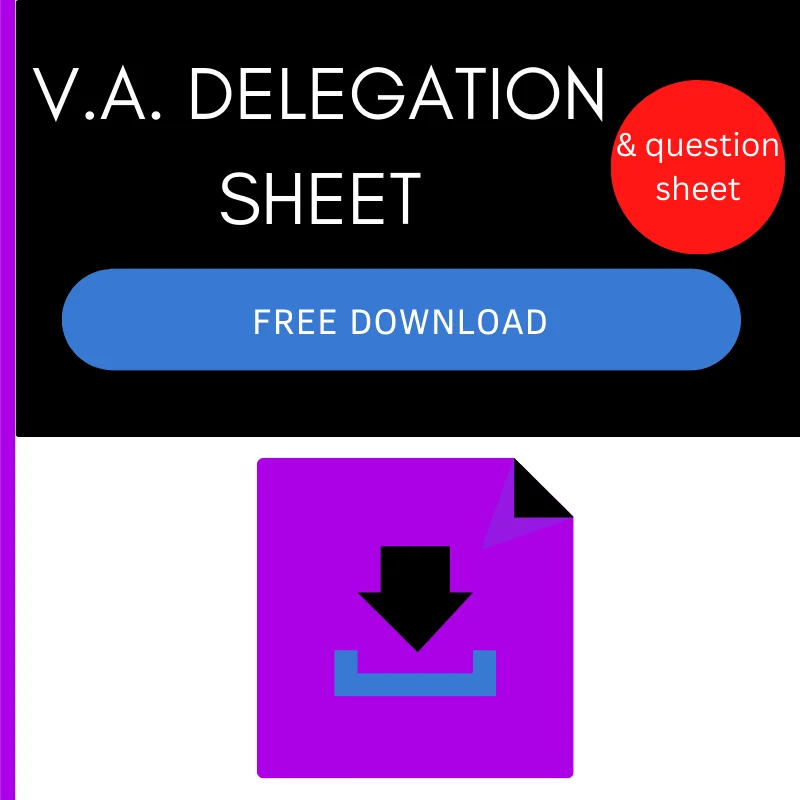
Your Title Goes Here