VCita Review – Best appointment Scheduling Software
VCita is an app that allows you to manage clients, appointments and payments from the same space.
VCita’s small business management platform is the perfect all in one solution for those looking for a CRM, appointment scheduler, lead generation tool and invoicing software.
The best thing about VCita is that they offer different subscription options. This means you get to choose the package that includes the features you need the most.
So if you are only looking for essentials like online scheduling and online payments, you just select the package that includes that option.
VCita provides so much flexibility for small business owners. It helps you manage appointments, manage payments, and manage customers simultaneously.
By integrating Vcita widget into your website (see image below), you will convert more website visitors into customers.
The widget is a lead generation tool that will bring you new leads. It is well designed and can be customised to include your text (call to action) and brand colours.
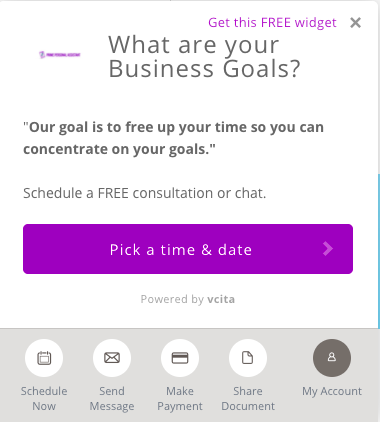
Vcita is perfect for anyone who requires their clients to automatically schedule appointments with them or another staff member.
Service-based businesses, teachers, medical professionals and consultants are an excellent fit for the Vcita business management app.
I use Vcita to manage just about everything. It really makes it easier having just one app that pretty much does it all.
Vcita is offering a 14 day free trial with no credit card required, so you can try it for yourself before you pay anything.
Below are some of the features that Vcita includes.
Appointment Scheduling
Vcita is the best all in one appointment scheduling tool for small businesses. It is so easy to integrate into your website and has a unique pop up feature that literally invites clients to schedule an appointment with you.
You can generate free or paid appointments to display to your customers. Using the settings, you can choose to take payment during the booking or collect payment after the session.
I use Vcita to display my availability and accept bookings for paid and free appointments. When a customer makes a booking Vcita will automatically charge them and reschedule my calendar so that no other events can be booked at the same time.
If you look on the bottom right of this webpage or any page of this website, you are likely to see my Vcita tab inviting my website visitors to book an appointment with me or schedule a callback.
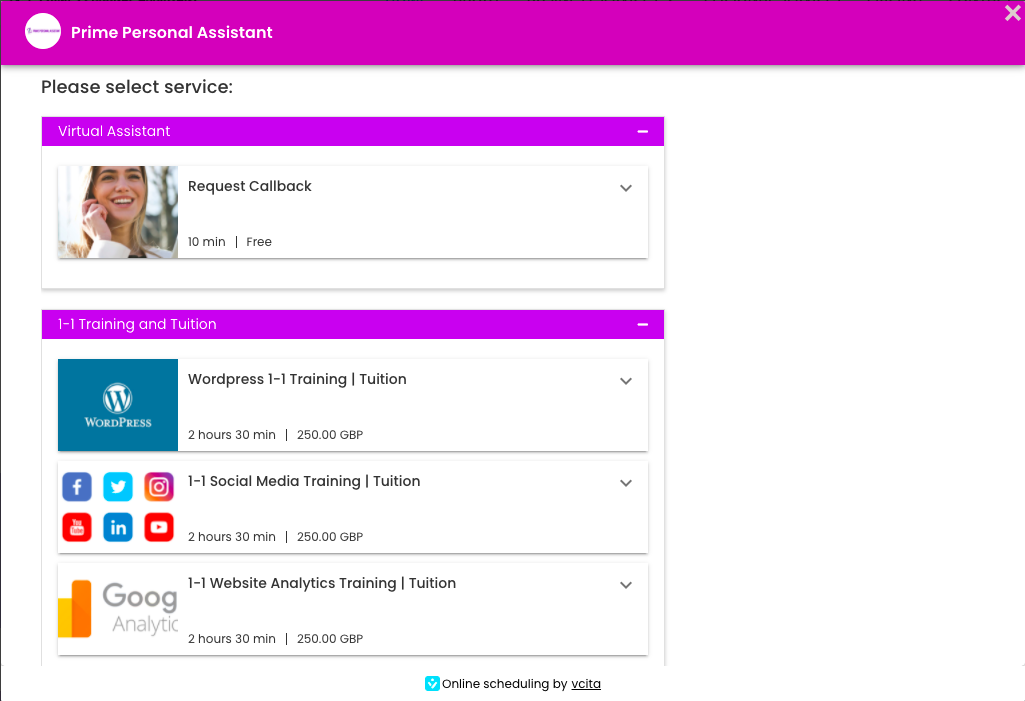
If you have more than one member of staff, you can give the customer the option to choose who they want to book with. They will then select an appointment from their desired staff members availability.
You can adjust settings to make VCita really work for you and your schedule by choosing to display your availability in intervals that suit you, e.g. 15 mins, 30 mins etc. The example in the image below is set to intervals of 15 mins.
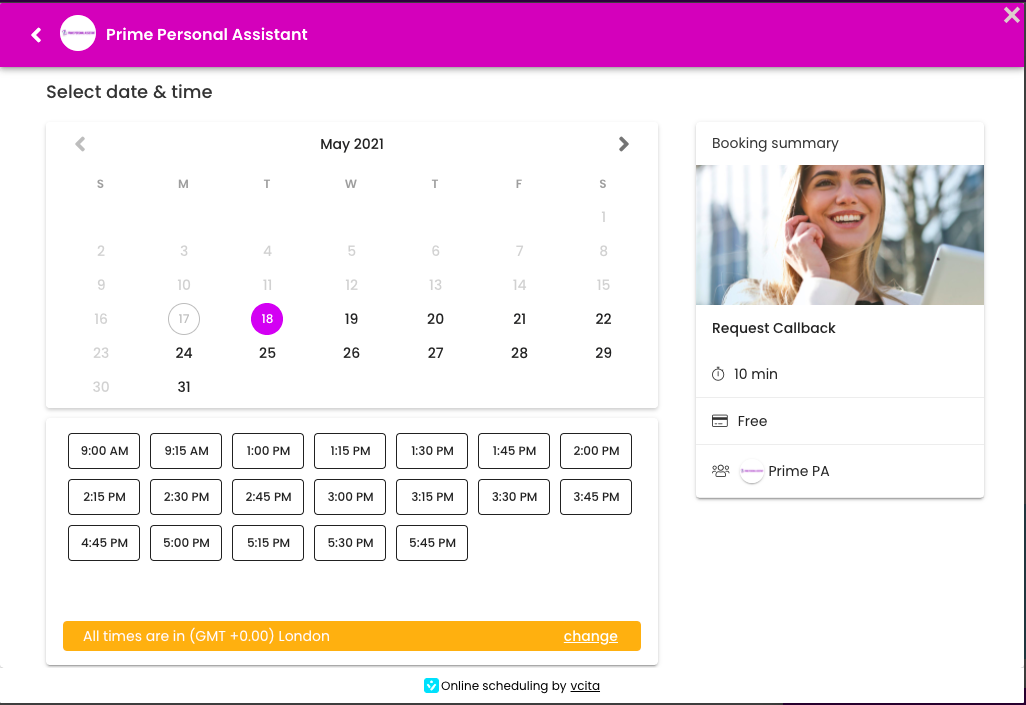
You can also set a preparation time before appointments, meaning there will be a space of time before the appointment begins for you to prepare for the meeting. During which time, nobody can schedule anything else with you. You get to decide how long you want this to be.
You can choose to give customers the option to cancel or reschedule an appointment once booked, or you can remove this option so they cannot cancel once an appointment has been booked.
If you do decide you want to offer cancellations or give the customer the option to reschedule, then you can also choose how close to the appointment they are allowed to cancel or reschedule, e.g. 24 hours, 48 hours, or one week before etc. This will help to avoid last-minute cancellations.
Your services can be viewed and booked on the Vcita website widget that integrates into your website, or you can embed the calendar to display directly onto a webpage. The image below has the services embedded on the right-hand side of the page.
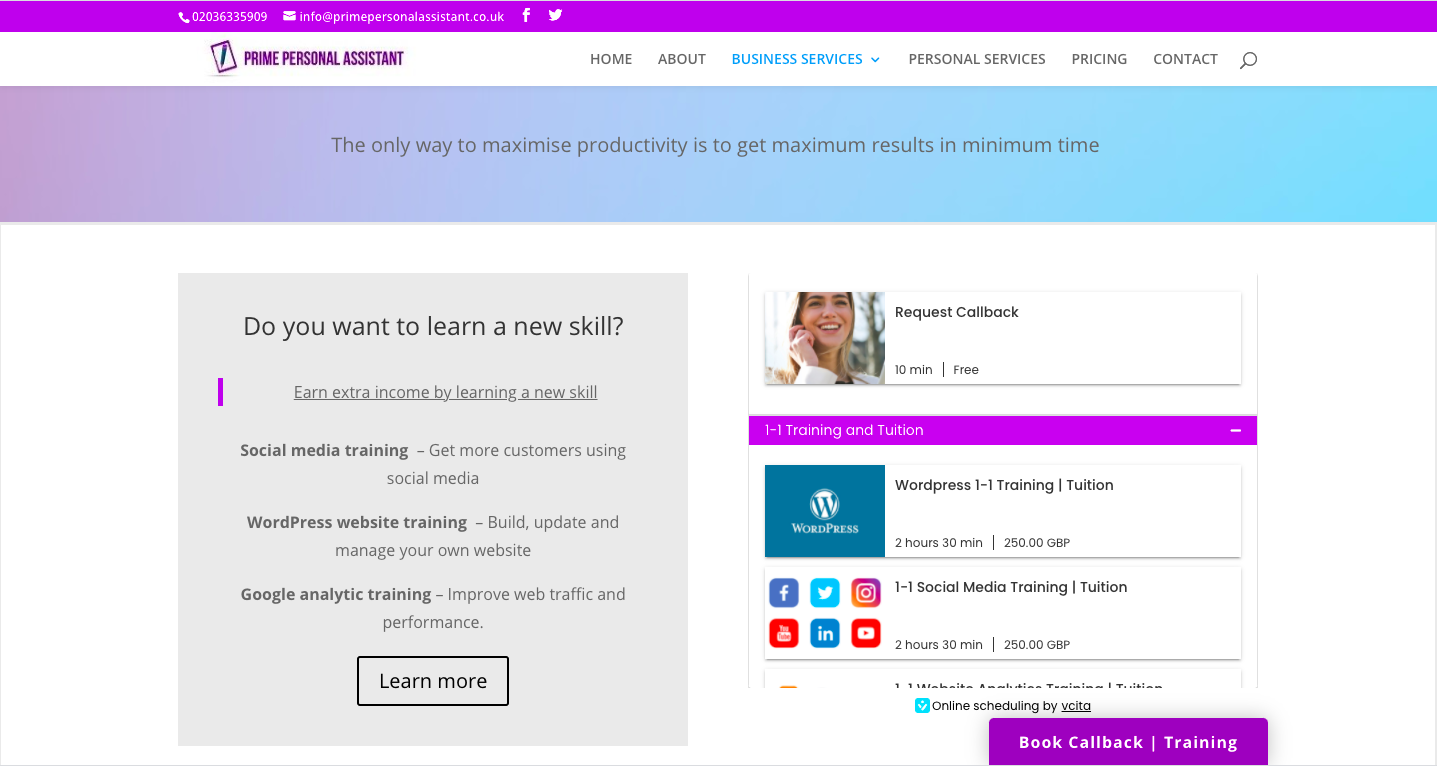
Lead generation tool
The lead generation tool is the pop-up widget tab which easily integrates into your website (the tab in the picture above at the bottom right). It will invite your website visitors to schedule an appointment with you or collect information from your leads. You can set this to pop up immediately, not to pop up at all or to pop up only after a certain amount of time. The image below shows what it looks like when popped up.
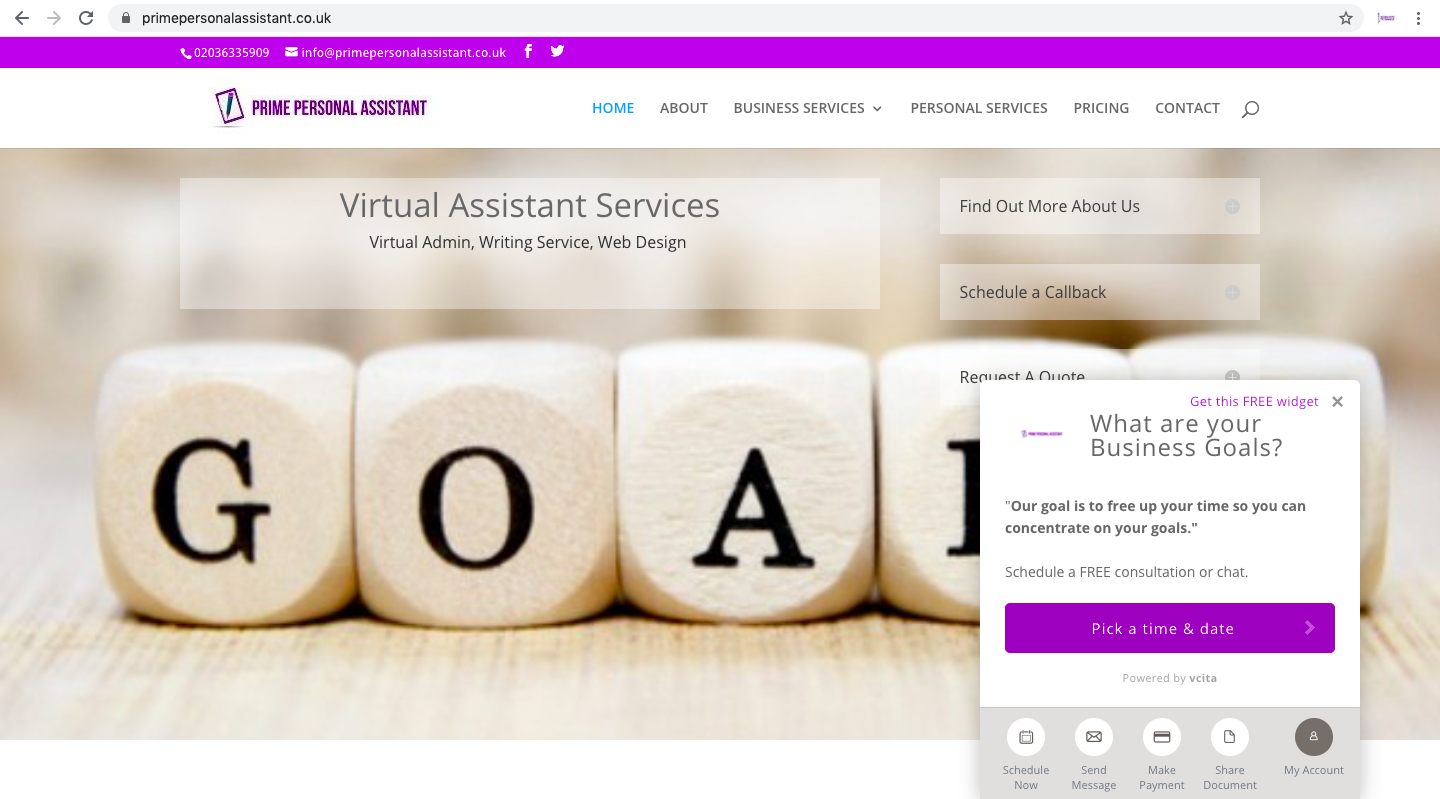
There is also analytics available in the premium package that will show you how many people your pop up was shown to vs how many clicked on it.
The data from the analytics can then be monitored. You can use the analytical data to edit your pop up form content to one that converts more visitors.
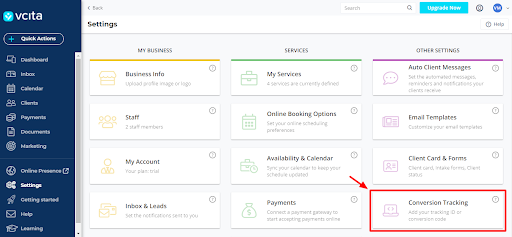
Vcita lead generation tool has enabled me to schedule and talk to clients that would not otherwise have done so had the option not been presented to them so conveniently and easily in the form of the widget tab.
VCita widget tab has definitely increased the number of leads generated.
When a lead is generated, the customer can book a phone or video call from the list of services I display.
Using the settings, I chose to set it up, so I call the customer at the time of the appointment, but you can also set it up for the customer to be the one to contact you if you prefer.
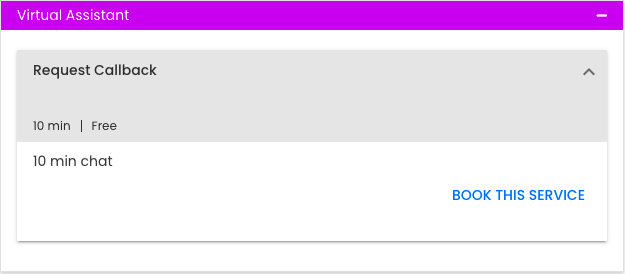
Invoicing
Generate professional-looking invoices and manage payment with VCita.
Once generated, you can send an invoice in advance to your customer or send them manually on the invoice date.
When creating an invoice, you create a new service title, description and price. You can set whether to add tax or not and edit your rates easily.
The service can then be stored so that if you generate another invoice for the same service, you do not need to keep recreating the service. You can just select the correct service you need as VCita has stored it.
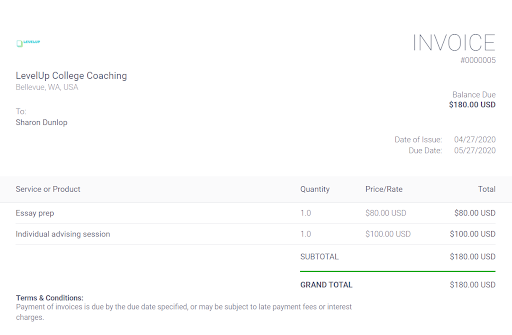
Vcita clearly displays your total income, the total you have received, and the total you are owed, giving you a clear overview of your income.
VCita can send invoice payment reminders to your customers. So if a customer hasn’t paid their invoice on time, they will be sent a reminder automatically. You can adjust the settings for how often these are sent or disable this option, so they do not receive reminders.
The payment screen in Vcita shows you which invoices are due and which invoices are overdue. These features can be set to follow up with the client automatically by either sending a receipt for payment or sending an invoice reminder for non-payment.
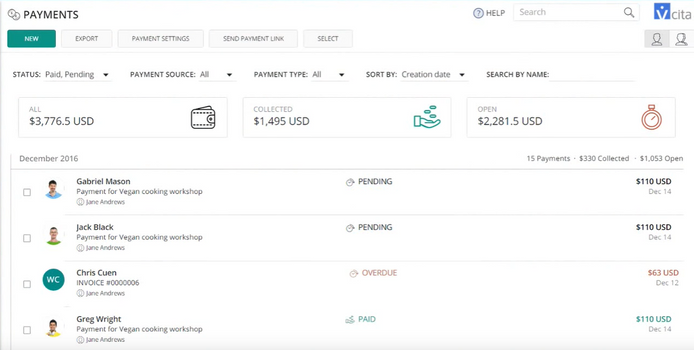
The data from your payments can be used to keep track of your business accounts and can easily be integrated with other useful tools such as Quickbooks. This information can be downloaded as a CSV file.
CRM
Vcita helps you to keep track of your customers. Every time somebody schedules an appointment with you, they fill in a form that you create. This can include their name, email address and telephone. Their contact information will be stored in VCita.
VCita also keeps a log of any activity and interaction between you and your customers so you can see the highlights of the relationship clearly. You will see the number of times you have spoken to them, how often you spoke, overdue payments, upcoming and past bookings, etc., and each client’s message history.
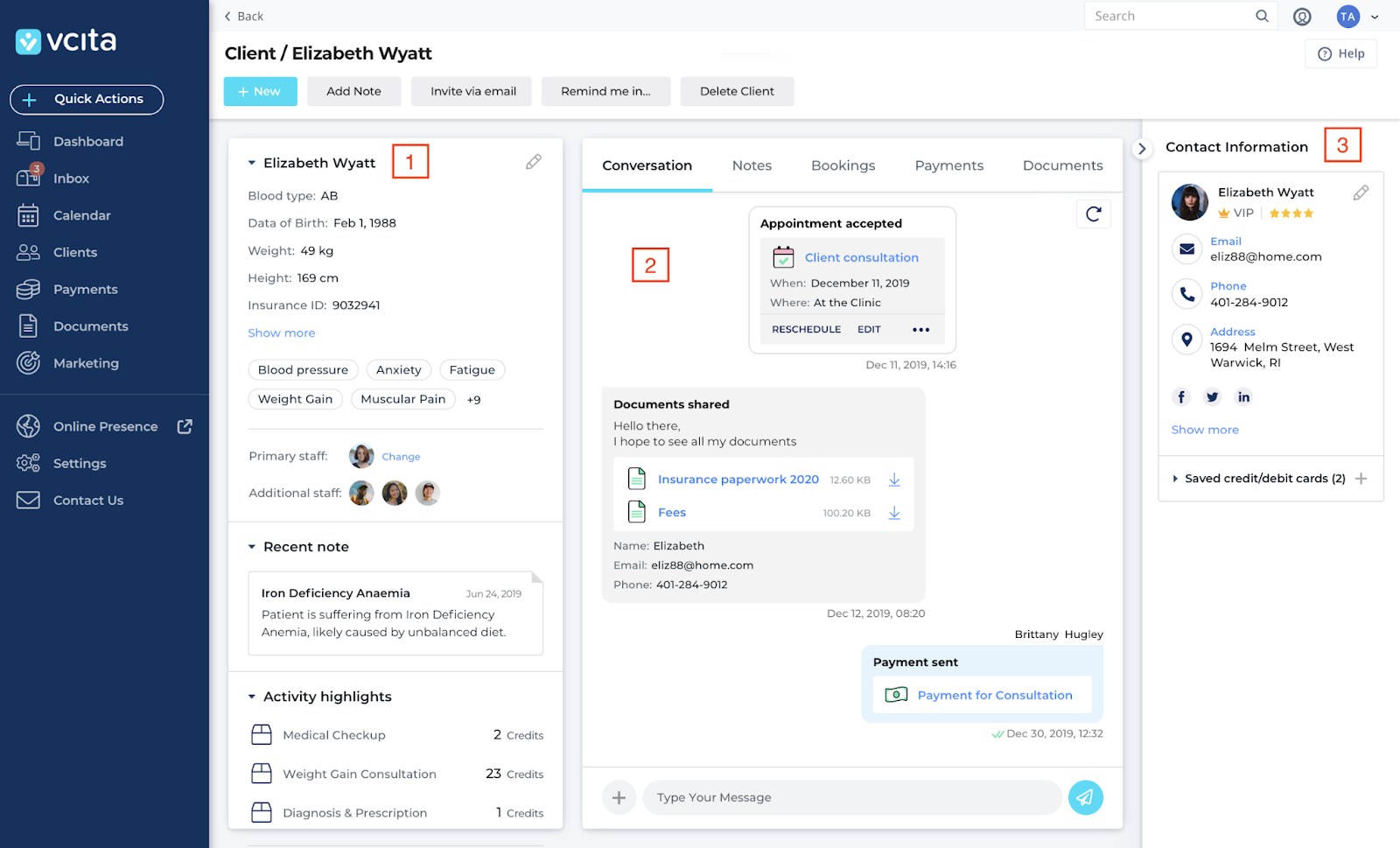
This is ideal, especially when you have more than one member of staff, so you can stay up to date on the interactions your customer has had previously.
The image below is the client portal. You can send customers a link directly to your client portal where they can share documents, make payments or schedule meetings etc.
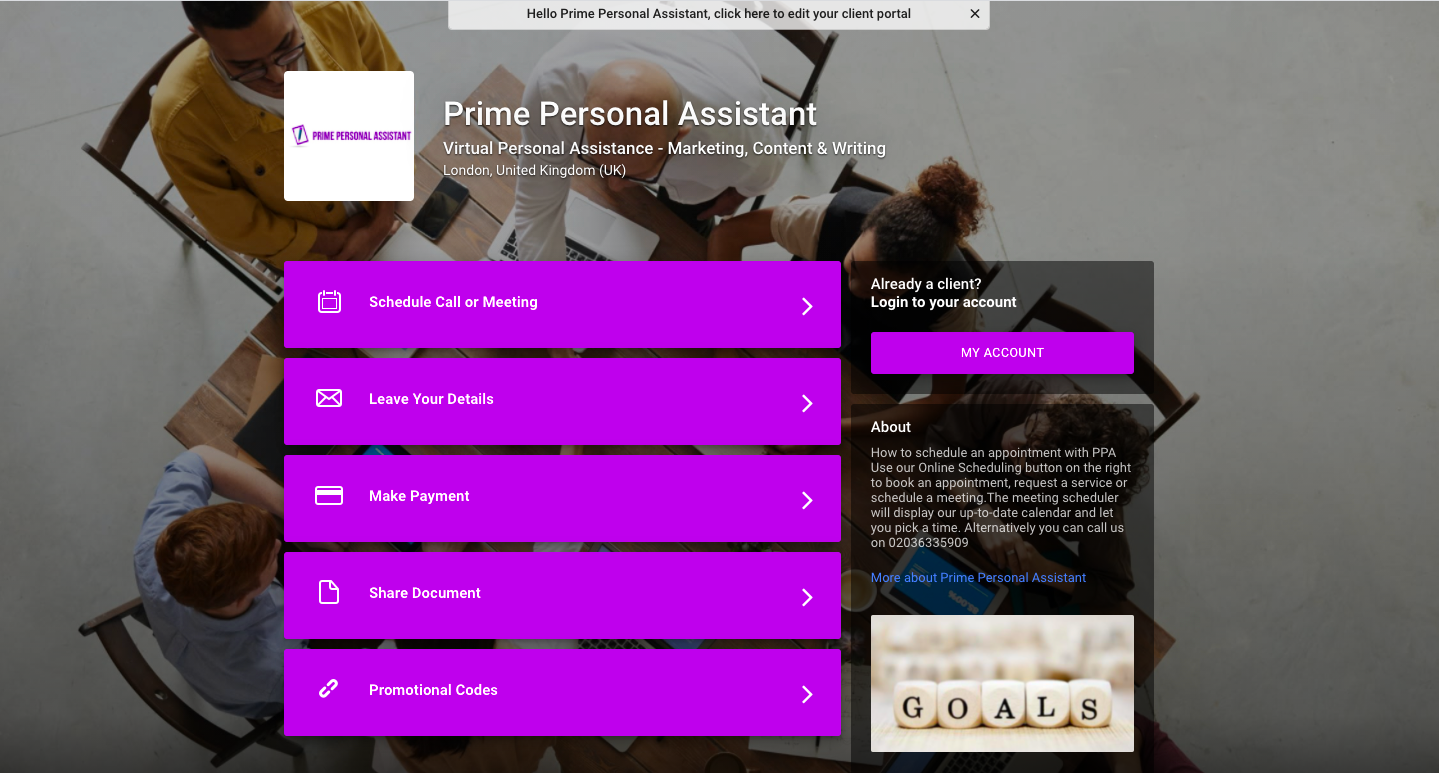
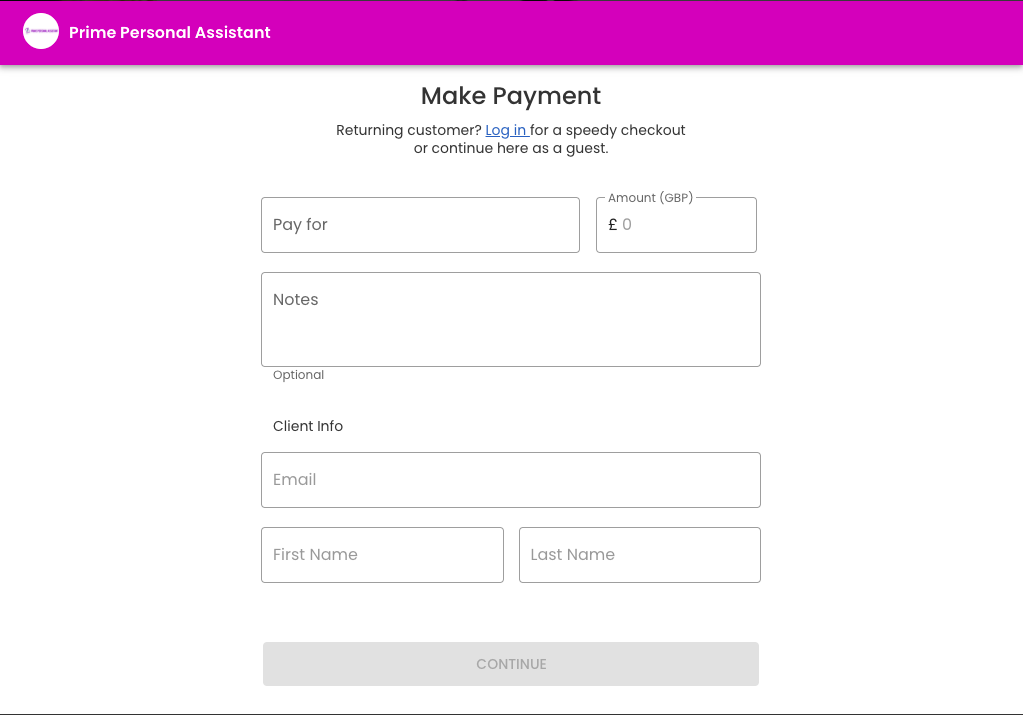
You can generate a link specific to the client with a service already stored in your service list and a price so they can make a direct payment for this. You could also generate a link and let them choose the service they are paying for.
There is also an option to generate a link letting the customer choose the amount they will pay. The options are endless with VCita, and this is what makes it work so well.
If your client pays you in a different method, such as bank transfer, you can always record this on Vcita and generate a receipt.
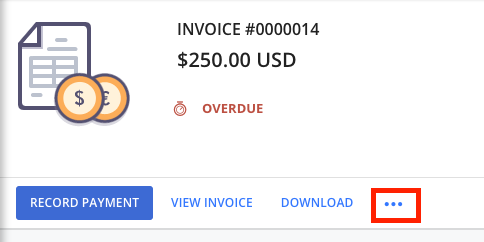
Marketing
Generate coupons and adjust settings to create terms for each coupon.
You can easily send beautifully designed coupons to your customers in your CRM directly from VCita. This marketing tool is a brilliant way to get more customers to book your services.
VCita enables you to send emails to everyone, groups or individuals in your CRM quickly and easily with the touch of the button. You can include a coupon with a discount for the service that you want the client to schedule.
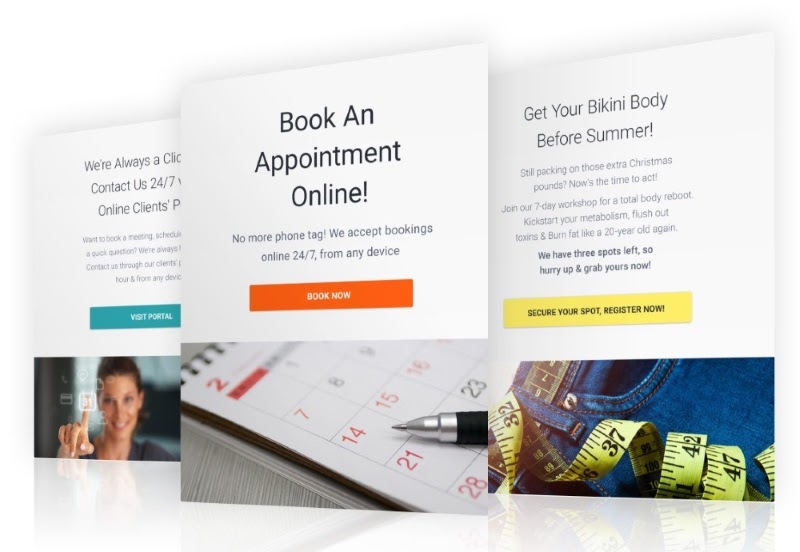
Receiving documents
You can receive documents through VCita. This can be added as one of the features on the pop-up or the sidebar to enable customers to easily share documents with you privately and securely. This information will be saved on their profile in Vcita CRM.
Messaging
Clients can send you messages using the Vcita pop up widget or sidebar. When a new message is sent through VCita, the client will be stored as a contact in your CRM along with data they filled in the messaging form.
Your interactions with each customer are stored as a conversation in your customer activity log so you can easily have an overview of your entire relationship with the customer.
Other useful things about VCita:
- VCita allows you to adjust the settings for the time and date for each different event or session.
For example, I teach WordPress training, and this is available during normal business hours. However, some of my other services are only available during different hours, and I can specify this in VCita. It also gives me the option to manually adjust specific dates as well, so if I want to book a day off, I can do that or schedule an afternoon off here and there.
Any other arrangements you have already made, like the ones listed in Google Calendar or Outlook Calendar, will be considered by Vcita as it integrates with your existing calendar. This way, you don’t need to worry that you are going to end up overbooking yourself.
You can adjust the client intake form and specify which fields must be filled in, and specify what you want each field to be, so you get to choose the information you collect.
So if you need to collect certain information about your customers before the appointment, then you will have already captured this information and saved time rather than having to exchange emails or phone calls back and forth later.
- It is very easy to set up Vcita on your website. You can do this yourself or save time by getting a virtual assistant to help you with the setup and start accepting appointments quickly and easily on your website.
Because VCita does so many things, it really is the number one business tool that I use. It is one of my favourite three apps that I use to run and manage Prime P.A.
Getting used to the dashboard should be no problem. It is user friendly, so you can edit your Vcita online presence and your availability, services and rates etc., with ease.
VCita’s staff are actually very friendly. You can schedule an appointment with a member of the team or just give them a call. They have different numbers depending on which country you are based in, so you don’t have to worry about paying for international calls when it comes to customer service.
I have only ever needed to call them once, customer service was excellent, and the issue was quickly resolved.
Any other questions I ever had before I became as familiar with Vcita as I am now were answered by going to the help section on their website.
If you are going to be signing up to join VCita, many helpful videos on Youtube will help you get started.
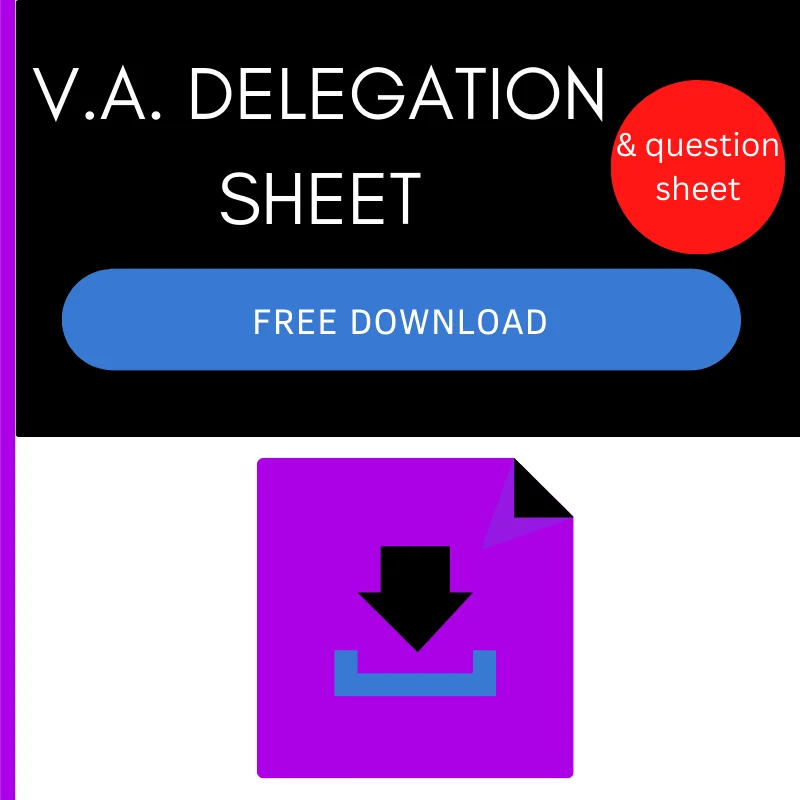

To discuss how one of our virtual assistants can help your business.

