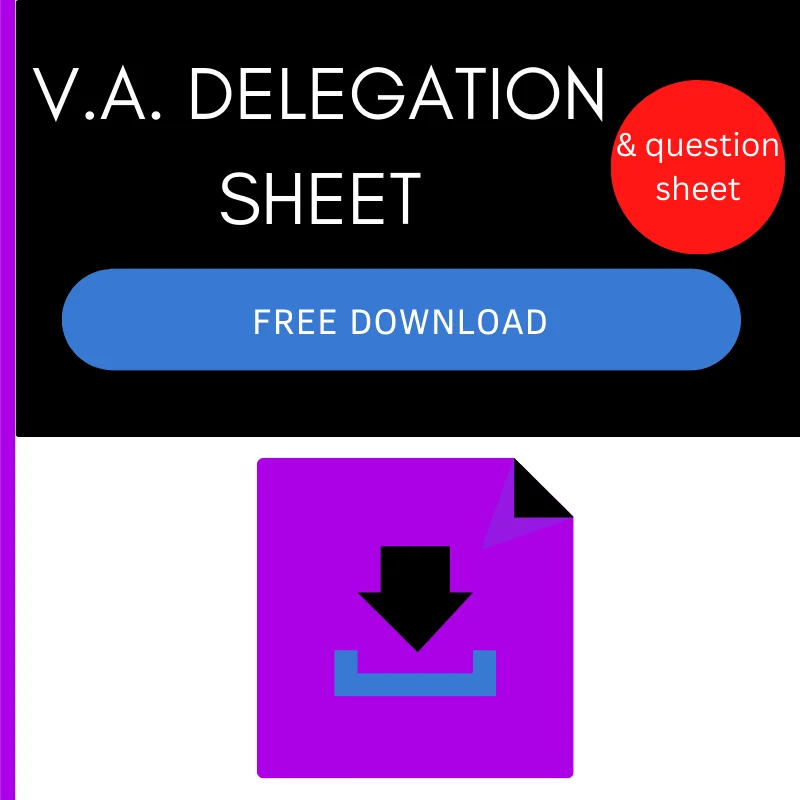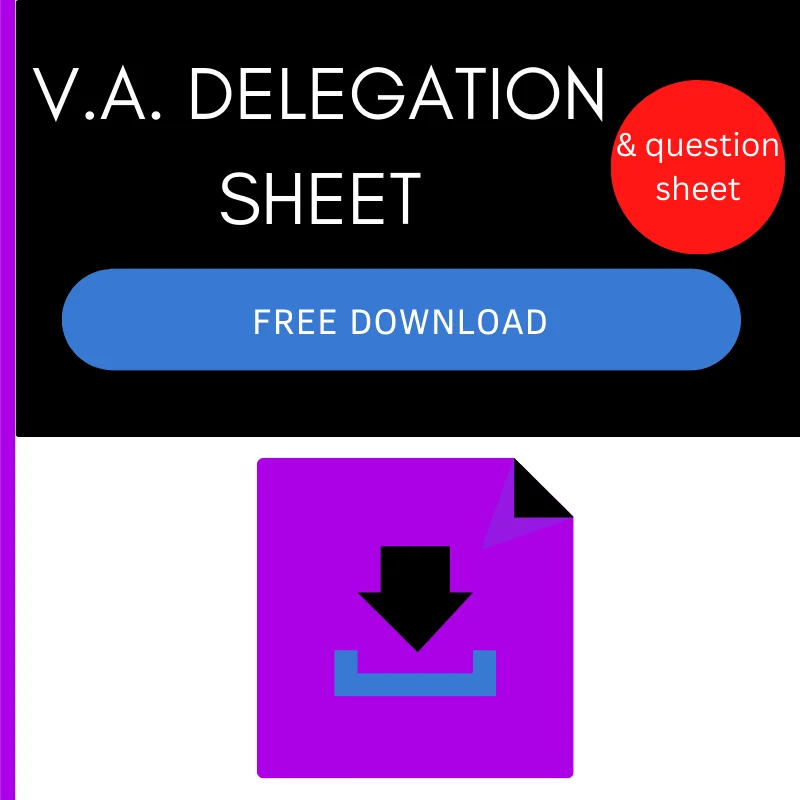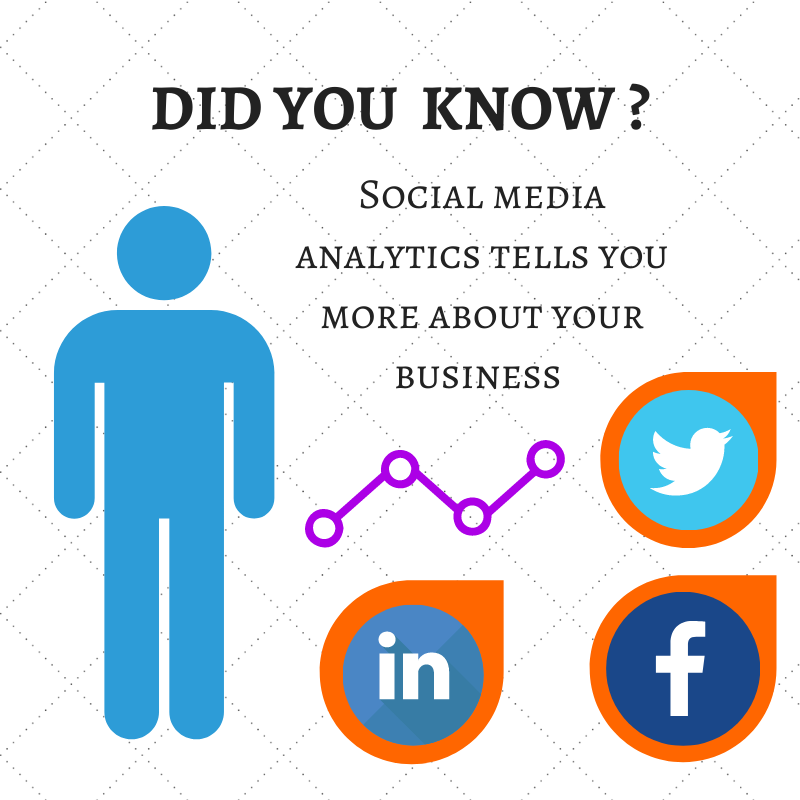How to manage multiple social media accounts at the same time

Suppose you’re an entrepreneur managing multiple social media accounts or providing social media management as a service. In that case, you will end up wasting time if you log into each account separately. Switching back and forth between tabs can also get annoying and confusing. This is why it is recommended that you manage all social media accounts from one place simultaneously.
This guide will show you how to manage multiple clients social media accounts. Or will help you when managing multiple accounts of your own.
Using a social media post scheduler will save time by allowing you to upload posts across all social media accounts at once. This means social media marketing is now much more convenient as you can schedule posts for a specific time and share news across all platforms, reaching a wider audience.
Buffer
Update all your different social media accounts frequently by setting some time aside to create content, then use a social media post scheduler like the ones recommended below to schedule and automate posts in advance.
The free version allows you to schedule in advance on up to 3 social media accounts.
This is one of the best free apps to manage multiple social media accounts.
If you opt for the paid version, it enables you to schedule posts further into the future. It also includes other additional bonuses such as the ability to schedule 100 posts per social account as well as shortened links.
Is the free version any good?
Absolutely yes! This isn’t one of those offers where the free version serves no purpose. In fact, there is no reason why the free version shouldn’t be sufficient for most of your social media, especially if you are a small business and just want to increase productivity.
If you provide social media marketing services, this would be an ideal tool to use not just for your business but also for your clients. You can also consider upgrading to the paid version that lets you schedule up to 100 posts for each account.
Hootsuite
Another similar social media software is Hootsuite.
Hootsuite is not free but offers a ton of features to make sure you get good value for money.
It allows you to do everything buffer allows, plus other additional handy features like the ability to reply with a single click and track your audience with custom analytics reports.
This is actually a big game-changer for social media marketers, and it means there is no more going to each individual account to respond to a message. You won’t miss messages and are able to reply to your audience on Facebook, Twitter, and Instagram at the same time.
Making the most of social management scheduling tools
Work smart and research beforehand the most popular times your target audience is most likely to be online, then schedule your posts for this time.
Customise posts for each different social media platform. I usually either limit or remove all of the hashtags in my content when I post on Facebook, as it is not as effective as using hashtags (#) on Twitter.
Overall using a social media scheduler makes it is easier to keep up with daily updates. Ensure you keep it professional by syncing the app with Grammarly, which is easy to set up and use and will correct your spelling and grammar.

When it comes to managing multiple social media accounts, you will need to be well organised. These tools will help you how to manage social media accounts for multiple clients or for yourself.
Writing down your social media goals and strategy for each account will help you stay organised and focused. You can use the analytics information from each social media platform to see how you are performing then make any necessary changes to improve your engagement and results.
Managing social media in this convenient way will save you time that you can use to work on your social media marketing strategy, analyse what’s been working and what hasn’t and make improvements.
Planning your social media content in advance using a calendar will help you stay organised, then use this information to update the social media app.
1-1 Social media training
![]()