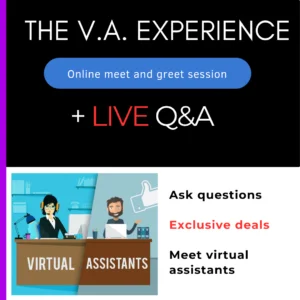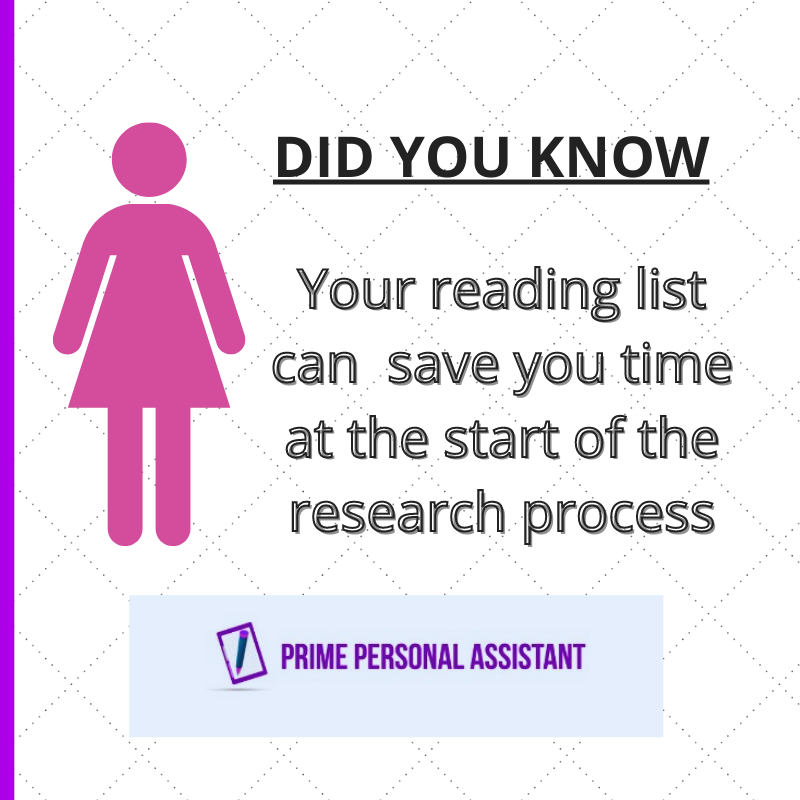Virtual Assistant Software and Tools
COURSE NOTES
This document is the course notes for the virtual assistant software and tools course. This course teaches you all you need to know about the best software and tools for virtual assistant freelancers and business owners.

This topic is covered in further detail in the course where you are shown all of the specific individual tools you can use for your virtual assistant business.
The advantages and disadvantages of individual software options are also discussed within each module.
Save time and gain experience on how to use different software platforms by following the virtual assistant software tutorials within the course.
Discover free software for virtual assistants and explore the different payment options available for paid software. Personal recommendations of specific tools are made based on personal experience with each software.
By the end of the course, you will understand exactly what virtual assistant tasks you can use each specific software for and you will learn the exact software we use to automate and manage Prime PA Virtual Assistant Services.
If you haven’t already, enrol in this course here
Virtual Assistant Software and Tools Course – List of Modules
Module 1 – Email / Text editing / Grammar software
Module 2 – Lead generation software
Module 3 – Website / SEO software
Module 4 – Project management / Communication / CRM software
Module 5 – Calendar / Scheduling software
Module 6 – Social media scheduling software
Module 7 – Finance management software
Module 8 – Meeting software
Module 9 – Contracts / Proposal / Password software
Module 10 – Image and design software
Module 11 – File storage / File sharing / Remote access / Virtual telephone
Module 12 – Other useful Time tracking / Note taking / Productivity apps
Plus over 30 tutorials
Introduction
To benefit most from the Virtual Assistant Software and Tools Course we recommend completing the course in the correct order. You can stop to reflect at the end of each module before moving on to the next.
Complete the course at a steady pace. Include breaks to ensure you have time to think, research, and absorb the information.
Module 1 – Email / Text editing / Grammar software
Workspaces
Workspaces contain various features such as text editing software for documents, spreadsheets and presentations. They can also include an online calendar and business email domain names.
Email software for virtual assistants
You will always need to communicate using email as a virtual assistant no matter what services you offer. Because we work virtually email is something we usually cannot avoid. With that said it is best to have a professional business email address. A professional business email will include your website domain name. Using a business email is a lot more professional than using a regular email address for your business.

- Create a professional business email that includes your website domain name
- Create a professional email signature with footer links and call to action
- Send, receive and manage your business emails
- Operate an email management service for your client’s
Text editing tools for virtual assistant admin and writing
Text editing software is where you create documents and presentations. Your text editor can be downloaded as actual software on your computer or you can use an online text editing platform to write and edit your text. Different text editors have different features, a common feature is that they include a choice of various fonts you can choose from. A text editor will let you adjust the size and weight of the font as well as the colour. Most text editors save your work as you type and include a search bar for you to open selected documents. Your files are stored within the text editor, where you can share, email or download the file in the format you want. By downloading a text editing app on your phone you can easily edit documents saved in your text editor in real-time on the go.
As a virtual assistant, you can use text editing software to
- Create text documents for blog posts and letters
- Perform administration and business writing services for your clients
- Perform your own business writing and administration tasks
- Use spreadsheets to create marketing lists for email campaigns
- Provide list build services to your clients
- Create questionnaires and forms
- Create professional presentations to include in business proposals
Online calendars for virtual assistants
Improve your time management by using an online calendar to manage events and appointments. You can download your calendar management app to your phone and gain access from multiple devices. Your online calendar gives you a clear overview of upcoming activities for days, weeks, months and years, it simplifies the process of setting appointments.
As a virtual assistant, you can use an online calendar to
- Manage your time
- Create new events and appointments directly in your calendar
- Receive notifications about upcoming events
- Share your calendar with coworkers
- Provide calendar management services
Grammar software for virtual assistants
Grammar software helps you improve aspects of your writing. Grammar software acts like a second pair of eyes to proofread your text. Spelling errors within your text are highlighted to you. Suggestions are provided to improve the tone, grammar, style, clarity and punctuation of your text. Grammar software may also feature a plagiarism checker to scan your text to see if there are exact or similar matches that already exist online.
Use grammar software in your virtual assistant business to
- Proofread text before publishing
- Proofread text before sending to clients
- Provide proofreading or text editing as a service
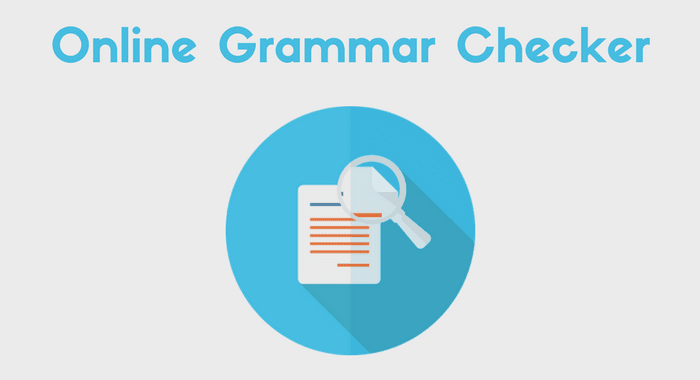
Text response software generates responses that you find yourself needing to type the most. Cut out repetitive typing by creating shortcodes for your most popular responses. Your text response software generates the necessary text for you, saving you time on repetitive writing tasks.
As a virtual assistant, you can use text response software to
- Respond quickly to emails
- Quickly create client reports
- Generate responses for your business emails
- Generate responses when providing email management services
Email tracking software for virtual assistants
Email tracker software lets you track and monitor your emails. Email tracking enables you to see if your sent emails have been opened. Most email tracking platforms provide data to show the time your email is opened and what devices are used to view your emails.
As a virtual assistant, you can use email tracker software to
- Track emails to see if they have been opened
- Track opened messages to decide when it is appropriate to follow up
- Track and monitor when people click on links in your email
- Provide an email marketing service for your clients
- Find out when your incoming emails are being tracked by using a tracking pixel detector
Email finder tools
An email finder tool can help you find email addresses for specific prospects. If you need to find an email address but only have a little bit of information about your lead, an email finder tool helps will locate their email address.
As a virtual assistant use an email finder tool to
- Find prospect email addresses
- Provide list-building services to your clients
Email marketing software for virtual assistants
Automate and monitor your email campaigns, and send mass personalised cold emails to prospects using email marketing software.
Because you can set up multiple campaigns and send emails to multiple email lists at the same time you get to reach more people much faster. With email marketing being up to forty times as effective as social media marketing, if you send well-written personalised and relevant emails your open rates, reply rates and conversion rates will rise. This means you will turn more prospects into customers.
As a V.A. you can use email marketing software to
- Plan, create and monitor email marketing campaigns
- Provide an email marketing service to your customers

Mailing list software
Automate and manage multiple email campaigns and re-engage subscribers using mailing list software. This type of software is designed to help you manage your subscriber emails. It will help you to stay connected with your audience and mass market to different lists. Mailing list software gives you the capability to run several campaigns at the same time.
Use mailing list software to grow and manage email marketing lists for people who sign up for your email subscriptions on your website.
As a V.A. you can use mailing list software to
- Create multiple lists for different types of marketing campaigns
- Automate marketing emails
- Create email sequences based on the type of customer
- Monitor email subscribers and unsubscriber rates
- Create signup forms to add to your website to grow your email subscription list
- Add and feature in website design services for your client’s
ACTION
1. Complete all eleven sections of Module 1
2. Watch the nine tutorials to learn how to use email / Text editing / Grammar software
3. Use the course information to determine which specific software and tools are best for you
4. Sign up for your chosen software
5. Use the tutorials to navigate your way through your new software and to perform specific virtual assistant tasks discussed in the course.
Module 2 – Lead generation software for virtual assistants
Using virtual assistant software like a lead generation tool will help you get more clients. There are different ways to generate leads for your virtual assistant business. One way this can be done is by adding a sales funnel to your website.
Or you can use lead generation software. The two types of lead generation software are website widget lead generation tools and website visitor lead generation tools. Both can help you to increase your client base. Both have their own advantages.
Website widget lead generation tools are visual widgets that can be added to your website that will grab your visitor’s attention. By adding a call to action to your widget website visitors will be prompted to enter their information. Whatever process you use to follow up after you have captured the prospect’s information is your choice. You can follow up by phone or email or even in person if local. Customise your lead generation website widget to match your brand so that it fits seamlessly with your website design.
Use a website widget lead generation tool on your virtual assistant website to
- Generate leads
- Prompt customers to schedule a call with you
- Display bookable services and availability to website visitors
- Add and feature in website design services for your client’s
Website visitor lead generation tools capture the information of visitors that visit your website. This means if a potential client visited your website you are notified of the company details. As virtual assistants, we sell business-to-business services therefore this kind of information is priceless. Knowing which companies visit your website each week, makes it easier to position yourself in front of them.
Use a website visitor lead generation tool for your VA business to
- Acquire leads interested in a particular subject, topic or product
- Build a targeted email list
ACTION
1. Complete both sections of this module
2. Watch both tutorials to learn how to use lead generation software
3. Use the course information to determine which specific software and tools are best for you.
4. Sign up for your chosen software
5. Use the tutorials to navigate your way through your new software and to perform specific virtual assistant tasks discussed in the course.

Module 3 – Website / SEO software for virtual assistants
Website building software provides a platform for you to build your website, blog or app. There are many website builders on the market. Most website builders are designed so you can drag and drop elements on your website. There are also multiple professional responsive templates you can choose from. This means you do not need to be an expert coder to build a professional virtual assistant website.
As a virtual assistant use website building software to
- Create your company website
- Create a business blog
- Target specific keywords for search engine optimisation
- Provide web design and website management services for your clients.
Website analytics software helps you get a better understanding of how your website visitors behave on each page of your website. You can use website analytics software to view the number of visitors to each page of your website. The software will show you where your visitors are based, how long they spent on each page and other interesting and useful information such as what device they used to access your website.
Google Analytics Training

Learn how to navigate the features in Google Analytics and monitor and improve your website’s performance.
Track your virtual assistant website with analytics software to
- See how many visitors are currently on your site (in real-time)
- Monitor what time of day users visit your website
- Track geographic locations of your website visitors
- See the type of device viewers access your website from
- View the exact pages your website visitors view
- See the average time spent on your website
- Access more tools to provide virtual assistant SEO services
Website hosting software is the place where your website is parked. Effectively it is a non-physical space that you pay for your website to live. Website hosting software is used to back up your website and keep your website secure and running smoothly. There is usually 24/7 support if you have a website hosting plan.
Use website hosting software as a virtual assistant to
- Access your website
- Manage your hosting settings
- Edit your website
- Search and buy new domain names
- Buy an SSL certificate for your website
SEO software is the software you will use to manage your website’s search engine optimisation. The different types of SEO software are:
Keyword planner tools.
This is where you go to gather data about keywords. As a virtual assistant if you want people to find your website it is important that you do keyword research. Keyword planner software tells you information about the specific keywords you search for. It shows you how many people searched for your keyword that month, and the level of competition for each keyword. It is useful before writing blog posts to do keyword research. This ensures the keywords contained within your post will get a good amount of traffic. Keyword planners are the perfect software for virtual assistant business owners that provide SEO services
Use a keyword planner tool in your virtual assistant business to
- Discover popular search terms your virtual assistant target market is using
- Find new relevant keyword ideas
- Find long-tail keywords
- View competition level for keywords
- View keyword search volumes
- See trends related to keywords
- See how much a keyword is worth for the purpose of paid ads
Website SEO software.
Use this software to tell Google what keywords you want to target for each page of your website. This will help you to rank high for each keyword in Google search results.
Use website SEO software for your virtual assistant website to
- Tell Google specifically what keywords to target for search engine optimisation
- Tell Google the title and meta description for each webpage
- Provide SEO as a service
Competitor SEO software shows data on how your website is performing in relation to your competitor’s website performance. Discover what position your competitors are in for particular keywords. Use the competitor data to make improvements to your search engine optimisation.
As a virtual assistant you can use competitor SEO software to
- See where your website ranks for search engine optimisation purposes
- View pages linking to your content
- See your competitor’s SEO rank
- View pages linking to your competitor’s website
- Observe competitors SEO strategy to develop your own SEO
- Provide competitor research as a service to clients.

ACTION
1. Complete all ten sections of Module 3
2. Watch the five tutorials to learn how to use Website / SEO software
3. Use the course information to determine which specific software and tools are best for you
4. Sign up for your chosen software
5. Use the tutorials to navigate your way through your new software and to perform specific virtual assistant tasks discussed in the course.
Module 4 – Project management / Communication / CRM software
Project management / task management software
Using project management software will help you manage small tasks and big projects and will reduce the chance of things being forgotten. You can add tasks, assign tasks, and prioritise and schedule tasks using this kind of software. A task management app is one of the most useful virtual assistant tools, they are very helpful and keep you organised especially when there is a lot to do.
As a VA you can use a project management app to
- Schedule tasks
- Prioritise tasks
- Assign tasks
- Communicate with clients
- Communicate with team members
- Track the progress of tasks and projects
- Collaborate with team members
- Provide project management services
Communication software
Use communication software to stay in touch with your clients. You can use communication software to provide progress updates for projects or tasks. Some communication software may require your clients to learn how to use it if they are not already familiar with the platform you choose. Learning to navigate a new platform may not be convenient for your client. Ensure you use a convenient platform for both you and your client. If you want to introduce a new communication platform that your client is going to benefit from, as long as the benefits are clear your client will usually be willing to use the new platform.
Use communication software in your virtual assistant business to
- Send messages to clients
- Track your history of interaction with clients
- Send appointment invitations, accept payments and share files
- Interact with clients from wherever you are
- Manage new leads and transform them into clients by starting conversations and building relationships through communication
- Share information like files, images and videos with customers
- Display your company’s contact information
- Send and respond to customer messages in real-time.
CRM software
C.R.M. stands for customer relationship management. There are multiple choices for this type of software that include a broad range of features. You can download CRM software straight onto your computer or you can opt for an online CRM tool that will allow you access from any computer. A CRM tool builds a profile for your clients, it stores their information and contact details safely and securely for you. Some CRM tools expand on this and provide even more flexibility by providing additional features that can also be useful for your virtual assistant business.
Use CRM software in your virtual assistant business to
- Create client profiles
- Store your client’s information
- Categorise clients using tags and labels
- Find your client’s contact details
ACTION:
1. Complete all six sections of this module
2. Watch the four tutorials to learn how to use project management, communication and CRM software
3. Determine which specific software and tools are best for your business
4. Sign up for your chosen software
5. Use the tutorials to navigate your way through your new software and to perform specific virtual assistant tasks discussed in the course.
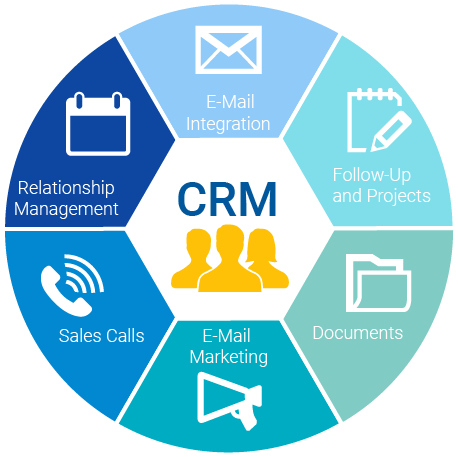
Module 5 – Calendar / Scheduling software
Gain even more flexibility with your virtual assistant business by using calendar scheduling software. This type of software is also called appointment scheduling software as it lets your customers book appointments with you. Once you have entered your availability in your scheduling platform it will automatically adjust your availability in accordance with your online calendar. Clients, prospects and website visitors can book appointments and services with you at any time subject to your availability.
As a virtual assistant you can use appointment scheduling software to
- Schedule appointments
- Enable clients to automatically schedule bookings with you
- Automate schedule availability and bookings
- Generate and send links to customers to book services or a meeting with you
ACTION
1. Watch both tutorials in this module to learn how to use appointment scheduling software.
2. Determine which specific software and tools are best for your business
3. Sign up for your chosen software
4. Use the tutorials to navigate your way through your new software and to perform specific virtual assistant tasks discussed in the course.
Module 6 – Social media scheduling software
One of the best tools for virtual assistant social media marketers is social media scheduling software. Social media can be used to market your virtual assistant business and services. You can use social media scheduling software to plan your social media posts in advance. It can show you analytics data for your social media posts this way you know which posts are the most popular. Understanding your social media analytics data will help improve your social media strategy.
Use social media scheduling software as a virtual assistant to
- Manage your business social media accounts
- Plan, write and schedule posts in advance
- Provide social media management services
- Schedule posts for multiple accounts from one dashboard
- Respond to messages from one dashboard
- Discover the best time to post
- Join thriving communities
ACTION
1. Complete all three sections of this module
2. Watch both tutorials to learn how to use social media scheduling software
3. Determine which specific software and tools are best for your business
4. Sign up for your chosen software
5. Use the tutorials to navigate your way through your new software and to perform specific virtual assistant tasks discussed in the course.

Module 7 – Finance management software / Payment processors
Finance management software for virtual assistants
It is really important to manage your business finances properly. Finance management software can be really useful especially if you don’t have an accountant. This type of software does a lot of your business bookkeeping and accounting for you. It also reminds you of upcoming deadlines relating to tax.
As a virtual assistant you can use financial management software to
- Complete your business bookkeeping and accounting duties
- Invoice your clients
- Manage payroll
- Complete tax duties
- Track time
- Track your expenses
- Receive cash flow insights
- Accept payments reminders automatically
- Record expenses and mileage and
- Create and send estimates
- Manage projects and tasks
- Provide HR and Payroll services
Payment processing software for your virtual assistant business
When your customers purchase your services online, an online credit card payment processor processes and delivers the funds to your bank account. Payment processing software ensures a successful transaction whether the payment is made by credit card or bank transfer.
Two different types of payment processors are
Payment processors / Payment Gateway software
This type of software acts as a middleman when you take payments online. Your payment processor / gateway provider may hold your payments for a brief period of time before they are actually made available to you. This is to prevent any disputes and to protect the buyer.
As a virtual assistant you can use payment / gateway processing software to
- Create payment links for your website, app, emails or social media posts
- Provide customers with a variety of payment methods and options
- Increase conversion
- Send professional and customisable invoices to your clients
- Create estimates
- Manage subscription options for your virtual assistant services
- Make payments online for your business expenses
- Accept telephone voice payments without the need for extra software or coding
Direct debit software
Use direct debit software for virtual assistant business services that are recurring. If you have retainer clients in your virtual assistant business providing them with the option to set up a direct debit will reduce the number of late payments you receive. This is because the money is automatically withdrawn from their bank account resulting in fewer customers missing payments. It is also a great way to get your customers to pay for other subscriptions or membership services.
You can use direct debit software as a VA to
- Accept recurring direct debit payments globally
- Collect one-off payments directly from your customer’s bank account
- Create a pre-built payment checkout page
- Design a customisable payment experience for your clients
- Generate payment links without using code
- Create and send invoices
- Bill customers for subscriptions and membership fees
ACTION
1. Complete all six sections of this module
2. Determine which specific software and tools are best for your business
3. Create an account and sign up for your chosen software

Module 8 – Meeting software for virtual assistants
Meeting software
Online meeting software is the location you hold your meetings online. It is the platform where you and your clients will get to see each other virtually when meeting online. You can also use meeting software to deliver video presentations and for other services such as training. Online meeting software can include other features such as the ability to share your screen with your audience and the capability to record your meeting. You can host an online meeting for just one person, or you can invite multiple people to join your online meetings.
As a virtual assistant, you can use online meeting software to
- Schedule online meetings or consultations
- Host meetings, consultations or to provide services to clients online
- Host group meetings online
- Save costs on international calls
- Send instant messages
- Host meetings with team members
ACTION
1. Complete all three sections of this module
2. Watch both tutorials to learn how to use online meeting software
3. Determine which specific software and tools are best for your business
4. Sign up for your chosen software
5. Use the tutorials to navigate your way through your new software and to perform specific virtual assistant tasks discussed in the course.
Module 9 – Contracts / Proposal / Password software
Contract software
Using contract software in your virtual assistant business allows you to collect signed contracts and agreements from your clients from any location. You can send your clients an email containing your contract that is ready to be signed directly from the online signature software platform. The contract contains a fillable space for your client to sign. As a virtual assistant, it is really important for you to get a signed agreement from whoever you are working with prior to beginning any new projects. Having a signed contract will reduce disputes in the future as it gives both parties a clear overview of what is expected and what needs to be done.
As a virtual assistant, you can use signature capture software to
- Prepare contracts and documents for signing
- Send clients your contracts and agreements for them to read and sign
- Track which contracts have been signed
- Sign contracts for your business
Proposal software
Use proposal platforms as a professional way of sending proposals to your clients and prospects. You can search and use professional templates that are featured in the software to send irresistible proposals to your prospects.
Use proposal software in your virtual assistant business to
- Create proposals and pricing
- Feature pre-approved templates, images, fees and content in your proposals
- Organise product descriptions, case studies, sections and graphics using folders and filters
- See who viewed your proposal
- See how long they viewed your proposal
- Know what device they viewed your proposal from
- Connect your proposal with other software platforms
- Share content and proposals between team members
- Provide proposal writing as a service
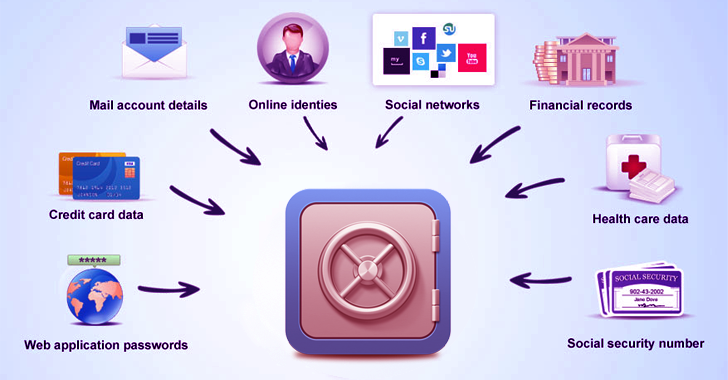
Password software
Virtual assistant software such as password storage prevents you from forgetting passwords. If you forget your password or you have forgotten a client’s password you can use the password software to locate the password. It is a safe and more secure way to store sensitive information such as passwords than on paper.
You can use password storage software in your virtual assistant business to
- Store passwords securely
- Create, share and use strong passwords
- Log in to any app or service with a single click
- Set permissions at scale
- Customise access by user, group or vault
- Delegate admin responsibilities
- Identify potential threats before they happen
ACTION
1. Complete all six sections of this module
2. Watch the virtual assistant software tutorial to learn how to use signature capture software
3. Determine which specific software and tools are best for your business
4. Sign up for your chosen software
5. Use the tutorial to navigate your way through your new software and to perform specific virtual assistant tasks discussed in the course.
Module 10 – Image and design software
Image and design software
Use an image and design platform as a place where you can store images for future use. Use it to create a library of potential images for your blog posts. If you provide writing services and need images for your content using an image and design platform can help you to find the right image quickly.
Use image and design software in your virtual assistant business to
- Download good quality images for content
- Create a catalogue of images for future use
- Save time
- Download and save videos for content
- Provide content creation services
Design software
Use design tools for virtual assistant design services and to edit and create online visual content. You can use design software to create flyers, posters, social media graphics, infographics or to edit images.
Use design software in your virtual assistant business to
- Create social media graphics
- Design business cards and flyers
- Provide image editing or design services for your clients
ACTION
1. Complete all three sections of this module
2. Watch the tutorial to learn how to use design software
3. Determine which specific software and tools are best for your business
4. Sign up for your chosen software
5. Use the tutorial to navigate your way through the new software and to perform specific virtual assistant tasks discussed in the course.
Module 11 – Storing / Sharing files / Remote access / Virtual telephone
Storage software
You can store files using storage software without having to store them on your actual computer. It is a space in the cloud where your documents can be stored. If a client is sending lots of files then it is useful to have a separate space to store them so that your hard drive does not get full. You can easily share documents with your contact list directly from your file storage space.
You can use storage software in your virtual assistant business to
- Store documents in one place
- Share files directly with team members
- Create space on your hard drive

Remote access software
To gain access and control someone else’s computer remotely you need remote access software. Using remote access software lets you log into any computer worldwide as long as you are granted permission by the administrator of the equipment you are logging into.
As a virtual assistant, you can use remote access software to
- Remotely access a clients computer
- Access clients computers to manage files
- Extend computer and file access to other team members to collaborate
- Print documents from a remote computer to the nearest printer
- View multiple remote monitors at once
- Transfer files from a remote computer
- Gain remote access via mobile devices
- Provide offline data entry services to your clients
- Provide offline administrative duties on your client’s computer
Virtual telephone software
The solution to needing a virtual telephone number can be found in virtual telephone software. Virtual telephone platforms are systems that provide you with a virtual telephone number and voicemail box. By using a virtual telephone number you can appear local to specific geographic locations and attract clients from those areas. Virtual telephone software can also provide receptionist duties such as the ability to provide your callers with number keypad options that your callers can select. This ensures your customers get to the relevant department when they call your virtual assistant business.
As a virtual assistant you can use virtual telephone software to
- Assign a landline phone number to your business
- Divert your business landline calls to your mobile phone
- Receive phone calls from customers
- Make phone calls using your virtual landline phone number
- Create professional greetings
- Receive and listen to voicemail messages
- Receive voicemail transcriptions
- Record and playback calls for monitoring purposes
- Send a fax
- Send text messages using your business landline number
- Set up auto attendant
- Provide telephone answering services
ACTION
1. Complete all seven sections of Module 11
2. Watch both tutorials to learn more
3. Determine which specific software and tools are best for your business
4. Sign up for your chosen software
5. Use the tutorials to navigate your way through the new software and to perform specific virtual assistant tasks discussed in the course.
Module 12 – Other useful Time tracking / Note taking / Productivity apps
Time tracking software
Improve your time management and show your clients how long you spend on each task. Time tracking can be reassuring for your clients, especially if they haven’t worked with you before.
Use time tracking software in your virtual assistant business to
- Track how long tasks take to complete
- Collect data for client proof, financial reporting and price estimates
- Track the time other team members spend on tasks
- Keep track of time zones
Note-taking
Take notes online using note-taking software. It is similar to an online notepad where you can store your ideas. There are additional features that make it even more useful such as checklists. If you are a virtual assistant that desires a simple way to make notes and add tasks, note-taking software is a good solution.
As a virtual assistant you can use note-taking software to
- Make notes
- Create checklists and to-do lists
- Brainstorm and plan new ideas
Productivity software
To track how productive you are when you are online you can use productivity software. Learn what websites you have been spending the most time on. Some productivity software platforms include features to block certain sites that you specify. This will make sure you are staying productive and only visiting sites relevant to your business during your working hours.
Use productivity software as a virtual assistant to
- Restrict access to particular websites for yourself and your team members
Reading list software
Use reading list software to save notes directly from the blog pages or websites that you visit. You can use the reading list software platforms to build and save a list of articles for you to read at a later date.
As a virtual assistant you can use a reading list to
- Add as an extension to your browser
- Share items
- Create tasks related to your reading list items by integrating your project management software
Bookmark software
Save your favourite pages that you browse online in one place by using bookmarking software. If you visit a website and you like the content you can add it to your list of favourites and it will automatically be saved to your bookmarks. By creating bookmark folders you can further organise your favourites so that it is easy to navigate and find specific bookmarked pages and topics in the future.
Use bookmark software in your virtual assistant business to
- Save important articles and information that you find online
- Access your favourite online content
- Organise your bookmarked items
ACTION
1. Complete all seven sections of Module 12
2. Watch the tutorial to learn how to use note taking software
3. Determine which specific software and tools are best for your business
4. Sign up for your chosen software
5. Use the tutorial to navigate your way through the new software and to perform specific virtual assistant tasks discussed in the course.
If you enjoyed this virtual assistant software and tools course and want to see other virtual assistant courses click here.

Virtual Assistant Software and Tools Course